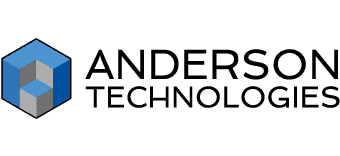Proven Tips and Strategies for Ransomware Prevention

By IT Director Luke Bragg Are you aware that an invisible thief could be lurking in your computer right now, ready to strike at any moment? This thief is ransomware, malicious software designed to hold your data hostage. One moment you’re working on your computer, and the next, all your files are hijacked—inaccessible—and held for […]
Diagnosing the Ransomware “Problem” [Updated for 2023]

Day after day, new stories of ransomware shutting down companies and governments fill our news cycle and often end with million-dollar ransoms being paid to cybercriminals. The threat of ransomware can feel overwhelming. How should business owners keep this terrible problem from attacking them? What if the answer to that question was to stop focusing […]
St. Louis IT Leaders Speak On Cybersecurity

IT for business can be confusing, frustrating, and costly. Are you worried you’re wasting resources on the wrong cybersecurity measures? If you find yourself second-guessing IT solutions for your business or are unsure what to prioritize, download our ebook Waging War: What St. Louis Experts Say About Cybercrime. We talked to four local IT experts […]
What Will You Do When Ransomware Holds Your Business Captive?

Anne Neuberger the Deputy Assistant to the President and Deputy National Security Advisor for Cyber and Emerging Technology released a memo, “What We Urge You To Do To Protect Against The Threat of Ransomware,” detailing what both public and private businesses should do to combat the ransomware threat. Read now to learn cybersecurity best practices […]
Byte-Size Tech: Managed IT Firm Stopped Ransomware Attack In Progress

https://vimeo.com/509913193 Mark Anderson and Libby Powers of Anderson Technologies share background on ransomware, and what happened when Anderson Technologies encountered a ransomware attack happening to one of their clients! Spoiler alert: all of the data was saved. Related Reading How to Protect Your Data from Ransomware Ransomware as a Service: When Criminals Mimic Corporations […]
Ransomware as a Service: When Criminals Mimic Corporations

When you imagine cyber criminals planning ways to infect hundreds of thousands of computers, you probably don’t picture sophisticated marketing operations and software licensing, but you’d be surprised. The black market on the Dark Web is much like any other online store where you purchase goods, only its products are more nefarious. Cyber criminals copy […]
Downtime Lifeline: One Law Firm’s Battle with Outdated Tech

When companies, non-profits, or entire city governments find themselves victims of cyber crime, it can feel like they’re frozen as the world moves on around them. This feeling, to a lesser degree, might also come as you’re sitting in front of your office computer every morning, twiddling your thumbs waiting for it to boot up […]
Learn: How to Protect Your Data from Ransomware

Learn all about ransomware and how best to protect your data from an attack in our new explainer. How to Protect Your Data from Ransomware
Tired of Waiting to Work?

The True Cost of Ransomware. Ransomware is a major threat right now. According to Datto, experts in data backup and recovery, 80% of managed services providers (MSP) report ransomware attacks in 2018, and 35% report that some of their clients experienced multiple attacks per day. Clearly, ransomware is nothing to sneeze about. Surprisingly, though, it’s […]
Cyber Security in St. Louis: Ransomware Nearly Destroyed This Small Business

Ransomware attacks have been making international headlines, and St. Louis cyber security threats are all too real. See how one local business survived a ransomware attack with the help of proper IT support. In late June, malware struck companies in the U.S., Europe, and the Middle East. This massive attack, a variant of the Petya […]