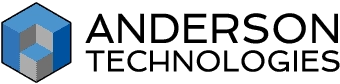Compliance Services
Protect Your Business with Expert Compliance Services
Navigating Complex Regulations with Comprehensive Services
In today’s fast-evolving regulatory landscape, ensuring your business remains compliant with industry standards is more critical than ever. Compliance isn’t just about avoiding penalties — it’s about protecting your business’s reputation, data, and overall sustainability.
Whether it’s data protection laws, industry-specific regulations, or cybersecurity standards, staying ahead of compliance requirements can safeguard your business from costly fines and security breaches.


Our expert Compliance Services are designed to help your business navigate the complex world of regulations with ease. We provide tailored solutions that not only ensure compliance but also build a strong foundation for long-term growth and security.
With our comprehensive approach, we help you meet the required standards, stay prepared for audits, and keep your business secure and trusted in the eyes of your customers, partners, and regulators.
Highlights of Our Compliance Specialties
Regulatory Compliance Guidance
Our team provides expert guidance to ensure your business stays compliant with relevant laws and standards.
Data Protection & Privacy Compliance
We implement robust data protection strategies, ensuring you meet privacy regulations and avoid potential breaches.
Compliance Audits & Reporting
Ensure your business is always ready for compliance audits with our detailed auditing and reporting services.
Client Insights, Quotes,
and Recognition
The Value We Create For Our Clients Matters Most
We feel like the luckiest clients in the world to have the technology back-up that we have with Anderson Technologies. We get so much more for our money—more knowledge and a broader spectrum of expertise than we could ever get if we were to hire just one IT employee. You’re getting dependable service from people that actually care… websites, networks, databases, they can do it all!
– A.M., Board Member, Nonprofit Organization
Comprehensive Backup and Collaboration Solutions
Expert Knowledge & Experience
Navigate Complex Compliance with Confidence
Compliance regulations can be complex and ever-changing, but with Anderson Technologies, you gain access to a team of experts with in-depth knowledge of industry-specific standards. We ensure that you fully understand the regulatory landscape and remain compliant without the stress of keeping up with evolving requirements.
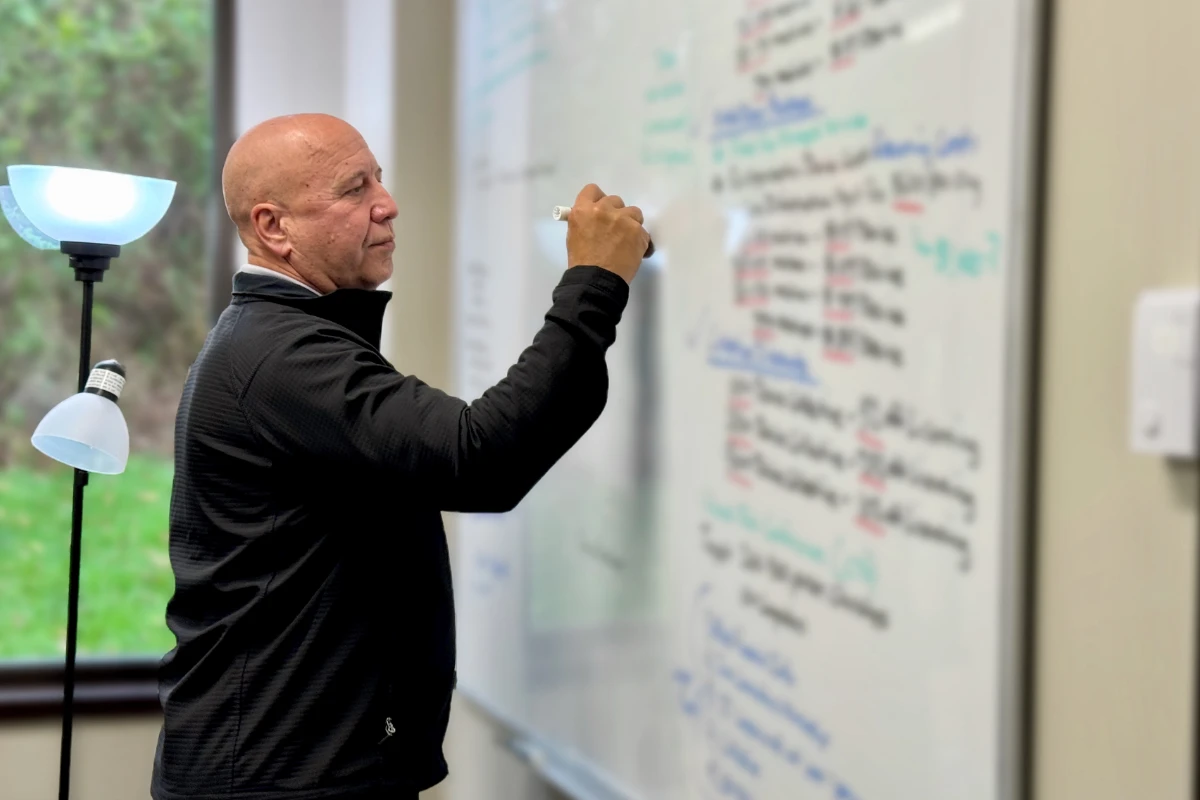
Tailored Solutions for Your Business
Compliance Solutions Designed to Fit Your Needs
We don’t offer a one-size-fits-all approach. Our compliance solutions are customized to meet the unique needs of your business. We take the time to understand your goals, industry, and risk factors, crafting a compliance strategy that fits perfectly with your operations and supports your long-term success.

Peace of Mind & Risk Mitigation
Minimize Risks and Avoid Costly Penalties
Partnering with us means peace of mind. We take a proactive approach to compliance, identifying potential gaps and risks before they become major issues. By ensuring your business is always compliant, we help you avoid costly penalties, legal disputes, and reputational damage, allowing you to focus on what matters most — growing your business.

Are You Sure Your Business is Fully Compliant?
Don’t let hidden risks and regulatory gaps put your business at risk.
Navigating complex regulations can be challenging, but our Free Compliance Consultation makes it easy. Our expert team will assess your compliance status, uncover potential issues, and craft a custom strategy to keep you fully compliant — all at no cost.