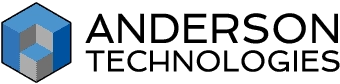IT Consulting in St. Louis
Transform Your Business with an Expert IT Consulting Company
From strategic planning and digital transformation to system integrations and IT infrastructure optimization, our IT consulting services ensure that your technology not only supports your business but drives it forward.
We work closely with you to understand your business needs and develop tailored IT strategies that align with your goals. Partner with us to gain the insights and support necessary for long-term success and let us help you navigate the evolving landscape of technology with confidence.

Which of Our IT Consulting Services Is Best for You?
IT Infrastructure Consulting
Strengthen your business foundation with a scalable, reliable IT consulting approach that supports your growth and operational efficiency through strategic infrastructure planning.
vCIO (Virtual Chief Information Officer)
Technology is the backbone of every modern business, but without a clear strategy from experienced IT consulting professionals, it can become a costly burden.
Cybersecurity
Consulting vCISO
Protect your business from evolving threats with a virtual Chief Information Security Officer (vCISO) who provides expert IT leadership and strategic security guidance.
Digital Transformation & Modernization
Embrace the future with tailored IT projects and IT project management that modernizes your technology, optimizes operations, and drives innovation through strategic digital transformation.
Frequently Asked Questions
Can’t Find What You’re Looking For?
We'd Love to Chat With You
What is IT consulting and how does it differ from regular technical support?
IT consulting focuses on strategic technology planning and business alignment, while regular IT support handles day-to-day technical issues.
Our IT consulting services help you make informed decisions about technology investments, digital transformation, and long-term IT strategy that supports your business goals.
How can IT consulting benefit my business?
IT consulting provides expert guidance to optimize your technology investments, improve operational efficiency, and align IT with your business objectives.
Our consultants help you avoid costly mistakes, plan for growth, and leverage technology as a competitive advantage rather than just a business expense.
What types of IT projects do you help manage?
Our IT project management covers everything from system migrations and software implementations to network upgrades and digital transformation initiatives.
We can handle complex IT projects like cloud migrations, cybersecurity improvements, and infrastructure modernization while ensuring minimal disruption to your operations.
Do we need a Virtual CIO if we already have internal IT staff?
A Virtual CIO complements your existing IT team by providing strategic leadership and IT consulting expertise that internal staff may not have time to focus on. While your team handles daily operations, your vCIO develops long-term technology strategies, manages vendor relationships, and ensures your IT projects align with business objectives.
How do you ensure IT projects stay on budget and timeline?
Our IT project management methodology includes detailed planning, regular progress reviews, and proactive risk management.
We establish clear milestones, maintain open communication throughout IT projects, and use proven project management techniques to deliver results on time and within budget.