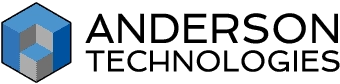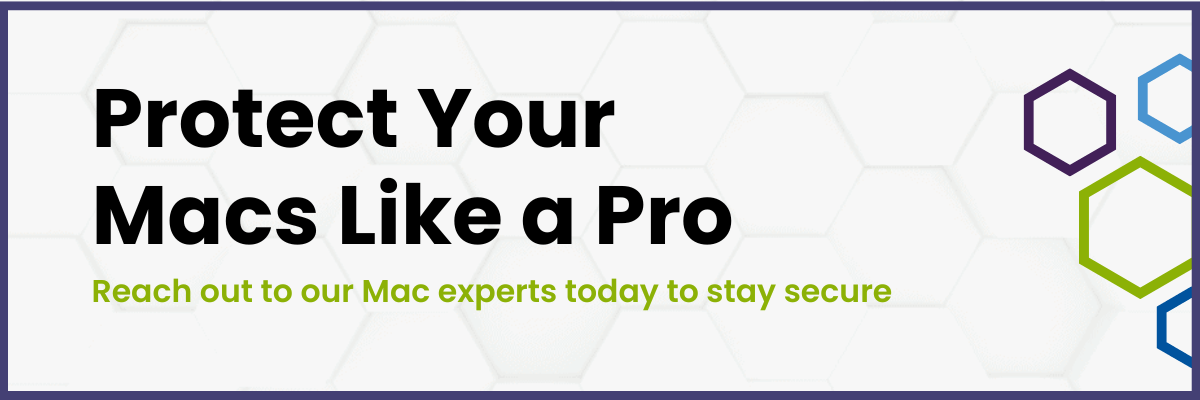Macs have long been the go-to choice for creative professionals, marketing agencies, and design-driven businesses, and for good reason. They’re powerful, intuitive, and built with security in mind.
But while macOS is known for its reliability, it’s not immune to modern cyber threats. For businesses that rely on Macs daily, understanding how to keep those systems secure is essential.
This guide explains how businesses can secure Mac systems from evolving risks like malware, ransomware, and data breaches – and how partnering with certified Mac IT support services can make all the difference.
Why Mac Security Matters More Than Ever
Macs may once have been considered a safer choice, but that reputation no longer guarantees protection. With approximately100.4 million people using Macs globally, cybercriminals are adapting quickly – and they’re targeting Mac users just as often as Windows environments.
For creative firms, marketing teams, and other businesses where client data and project files are the backbone of operations, the stakes couldn’t be higher. A single breach can disrupt deadlines, damage reputations, and expose sensitive information.
Common Threats to Mac Environments
Before you can defend your systems, it’s important to know what you’re up against. The most frequent threats to Mac-based businesses include:
- Malware and Infostealers: Threat actors increasingly deploy macOS-specific malware designed to capture credentials or sensitive data.
- Data Breaches and Phishing: Hackers exploit social engineering to gain access to email, cloud platforms, or shared drives.
- Ransomware: Once limited to Windows, ransomware campaigns are now cross-platform, locking down Macs and demanding payment for file recovery.
- Unpatched Systems: Roughly one-third of cyber incidents begin with outdated or misconfigured software.
- Human Error: A single click on a suspicious link can bypass even the best technical defenses.
Best Practices for Keeping Your Mac Systems Secure
The good news is, with proactive steps, you can dramatically reduce your risk. Here are practical, proven ways to keep your Macs protected:
- Keep Systems Updated
Apple issues regular security patches for macOS and related software. Delaying updates leaves known vulnerabilities open for attack. Schedule automatic updates where possible or set monthly reminders to ensure all devices are up to date. Regular patching is one of the simplest and most effective ways to prevent data breaches on Mac devices. - Strengthen Password and Access Management
Implement complex passwords across all accounts and require multi-factor authentication (MFA) for additional protection. Limit administrative access to only those who need it. For teams managing multiple logins, a secure password manager ensures convenience without compromising safety. - Encrypt Your Data
Enable FileVault on all company Macs to encrypt data at rest. Encryption ensures that even if a laptop is lost or stolen, its contents remain unreadable to anyone without authorization. For businesses handling sensitive client information, internal records, PII, encryption is essential. - Back Up Securely and Often
Use a secure, encrypted cloud backup solution designed for macOS, and verify backups regularly to ensure they can be restored quickly. Immutable backups – which can’t be altered – are ideal for protecting against ransomware attacks. - Implement Reliable Endpoint Protection
Modern endpoint protection tools detect and stop suspicious activity before it causes harm. Choose software that’s optimized for macOS, and combine it with proactive monitoring to identify risks early. - Educate Your Team
Even the best technology can’t replace awareness. Regular cybersecurity training helps staff recognize phishing emails, unsafe downloads, and suspicious links. When users understand the “why” behind security policies, compliance improves and risk decreases.
Why Certified Mac IT Support Makes a Difference
Many businesses manage their Macs internally – until something goes wrong. Partnering with experts who specialize in certified Mac IT support services ensures your systems are optimized, secured, and maintained with best practices designed specifically for macOS.
At Anderson Technologies, our technicians are Apple-certified and experienced in supporting businesses that depend on Macs. We provide:
- Comprehensive Mac IT Support for Businesses: We handle everything, including software updates, device management, and everything in between, to keep your systems running smoothly.
- Proactive Security and Monitoring: Our 24/7 monitoring identifies vulnerabilities early, helping to prevent downtime and data loss.
- Backup and Recovery Solutions: Secure, tested backups tailored for creative workflows and sensitive data.
- Cybersecurity and Compliance Expertise: We help businesses meet data protection requirements while maintaining performance and ease of use.
- Scalable IT Strategies: As your business grows, we ensure your Mac environment scales securely with it.
Book a Free Call with Us
Macs are powerful tools – but even powerful tools need protection. Regular updates, encryption, secure backups, and ongoing employee education all play a part in keeping your systems safe.
When combined with the expertise of certified Mac IT support professionals, these measures form a strong foundation for your business security.
Don’t leave your Mac systems vulnerable. Reach out to us today – our Mac-certified experts are ready to keep your business secure.
FAQs
- Aren’t Macs already secure out of the box?
MacOS includes strong security features, but no system is invincible. Ongoing maintenance, updates, and user training are essential to stay ahead of evolving threats. - How can businesses secure Mac systems used remotely?
Use VPNs, enforce encryption, and ensure cloud backups are enabled. Remote management tools also allow IT teams to patch and protect Macs off-site. - What are the most common mistakes businesses make with Mac security?
Relying on default settings, ignoring updates, and lacking a backup strategy. These oversights often lead to preventable data loss. - Why should I choose a Mac-certified IT provider?
Certified Mac IT support services understand the nuances of Apple hardware and software, ensuring proper configuration, protection, and performance across your fleet. - How often should backups and updates occur?
Critical updates should be applied as soon as they’re available. Backups should run daily, with routine checks to confirm they can be restored.