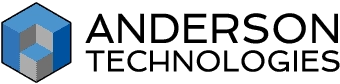Cloud Services in St. Louis
Empower Your Team to Work Together Seamlessly
Futureproof Your Business with Cloud Computing
Had enough of onsite servers that require physical maintenance and create hardware failure risks? Modernize your business with cloud infrastructure service management.
Unreliable and aging infrastructure impacts your ability to serve customers effectively. Our IT cloud services maximize efficiency and flexibility with technology that carries your business into the future.
With Anderson Technologies as your trusted advisor, you’ll be able to implement cloud service solutions that give your team seamless productivity and centralized data access for daily operations.
Implement innovative cloud infrastructure confidently with a trusted IT advisor like Anderson Technologies.

Why Choose Anderson Technologies for Managed Cloud Services?
Proven Migration Expertise
Industry-Specific Cloud Consulting Services
Ongoing Support and Optimization
Personal Partnership with Enterprise Capabilities
Client Insights, Quotes,
and Recognition
The Value We Create For Our Clients Matters Most
We feel like the luckiest clients in the world to have the technology back-up that we have with Anderson Technologies. We get so much more for our money—more knowledge and a broader spectrum of expertise than we could ever get if we were to hire just one IT employee. You’re getting dependable service from people that actually care… websites, networks, databases, they can do it all!”
– A.M., Board Member, Nonprofit Organization
Comprehensive Cloud Service Solutions to Transform Your Business
Microsoft 365 Cloud Migration
Enterprise-Grade Innovation at Your Fingertips
Collaboration and file organization has never been easier with our cloud integration services. We move your network off inconsistent servers or third-party cloud providers that don’t integrate with the applications you use every day.
Our expert cloud consulting services streamline productivity across a remote or hybrid workforce with seamless implementation and comprehensive user training.

File Sharing and Collaboration
Highly Customized Data Environment
Specialized fields require specialized cloud service solutions. Our team tailors a cloud platform that integrates with the industry tools you need to keep business running smoothly.
This includes comprehensive user training and expert implementation to keep your team working efficiently with their new cloud services environment.

Office Moves and Expansions
Grow and Scale Without Unnecessary Downtime
Thorough IT planning makes office moves less stressful and more productive.
Our cloud integration services team works alongside your business to migrate all network and server infrastructure, user workstations, and equipment, configuring everything in your new space according to your specific needs and growth plans.

Remote Flexibility
Prepare for a Secure Remote Workforce
Assess how well your current environment is suited to moving to a remote cloud infrastructure.
Our team determines the security, regulatory, and compliance requirements necessary for your industry, and recommends updates to your existing environment to form a comprehensive plan for a secure, productive remote workforce.

Tested Cloud Continuity Solutions
Protect Your Business Continuity
Ensure your critical data is always protected and recoverable with robust cloud backup solutions.
Our IT cloud services include automated backups, disaster recovery planning, and business continuity strategies that keep your operations running even in unexpected situations.

Cloud Security and Compliance
Enterprise-Grade Protection in the Cloud
Security doesn’t end when you move to the cloud – it just evolves.
Our cloud consulting services include comprehensive security assessments, compliance management, and ongoing monitoring to ensure your cloud service solutions meet industry standards and protect your sensitive business data.

Frequently Asked Questions
Can’t Find What You’re Looking For?
We'd Love to Chat With You
What are the main benefits of moving to cloud services?
Cloud services provide increased flexibility, reduced IT costs, improved collaboration, automatic updates, and better disaster recovery capabilities.
Our IT cloud services eliminate the need for on-premise servers while providing enterprise-grade security and reliability that scales with your business growth.
How long does a typical cloud migration take?
Most cloud service solutions migrations take 2-6 weeks depending on your data volume and complexity.
Our cloud consulting services include detailed planning to minimize downtime, and we can often migrate systems in phases to keep your business running throughout the transition process.
Can you integrate our existing software with cloud services?
Yes, our cloud integration services are designed to work with your current business applications. We assess your existing software stack and develop cloud service solutions that integrate seamlessly with your essential business tools and workflows.
What happens to our data security in the cloud?
Cloud infrastructure service providers like Microsoft Azure offer enterprise-grade security that often exceeds what most businesses can achieve on-premise.
Our cloud services for small businesses include security configuration, compliance management, and ongoing monitoring to ensure your data remains protected.
How much do cloud services cost compared to on-premise servers?
Cloud services typically reduce overall IT costs by eliminating server hardware, maintenance, and energy expenses.
Our IT cloud services provide predictable monthly costs that scale with your usage, making budgeting easier while often saving 20-40% compared to traditional infrastructure costs.
A Free IT Assessment Can Help You Identify Risks
Your organization is too valuable to not have modern IT systems to keep it safe and make it scalable. A free Anderson Technologies IT Assessment will identify where you are the most vulnerable and recommend the areas to address first, affording you the most protection and peace of mind.