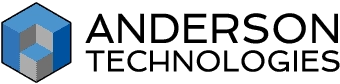With World Backup Day 2025 here, now is the perfect opportunity to evaluate your organization’s data protection strategy. While many businesses invest significantly in preventative cybersecurity measures like firewalls and antivirus software, they often overlook the equally critical practice of regular, comprehensive backups.
The reality—as we’ll explore today—is that you need both for truly effective business data protection.
Prevention and Recovery: The Two Essential Pillars of Business Security
Our current cybersecurity landscape demands a dual approach. Preventative measures help keep threats at bay, but should those defenses be breached, you’ll need a safety net.
Backing up business data provides that lifeline. It’s a bit like taking care of your car; regular maintenance and oil changes are essential, but should you get rear-ended, you’ll be immensely grateful to have insurance.
Just like an unexpected accident, data loss can cost thousands of dollars when you aren’t prepared for it. If you’re in a regulated industry (like healthcare, financial services, and manufacturing), these costs multiply as soon as compliance violations enter the picture.
It’s not just costly cyberattacks that effective business data backups help you recover from. They protect against the full spectrum of data loss scenarios, from accidental deletions to natural disasters. Yet despite their undeniable importance, persistent myths about backups continue to put businesses like yours at risk.
Myth 1: Onsite Servers Are a Sufficient Way to Prevent Data Loss
Pay Extra Attention: Financial and HIPAA-regulated organizations
While onsite backups provide quick recovery options, they’re vulnerable to the same physical threats as your primary systems. For financial institutions and healthcare providers handling sensitive data, relying solely on onsite backups also violates the fundamental security principle of data redundancy.
What happens when an accounting firm experiences a fire or flood that damages both their production servers and onsite backup systems? Without offsite or cloud backup solutions, years of irreplaceable client financial records could vanish in an instant.
Top Tip: Read our blog about safeguarding financial services firms for more advice on securing client data.
Myth 2: Employee Devices Don’t Need Backing Up (Because Critical Data Is Stored Centrally)
Pay Extra Attention: Construction, manufacturing, and field service businesses
Not everything is stored within your office walls (even if you believe otherwise). Employees using smartphones or tablets to capture site photos, collect customer signatures, or update project timelines in the field is incredibly for efficiency. But if those devices get stolen or damaged, what happens to all that data? If it’s not backed up remotely, it’s lost—potentially delaying projects and compromising client relationships.
For AEC (Architecture, Engineering, and Construction) firms, losing site documentation or design modifications made in the field can lead to costly errors and project delays.
Top Tip: Chances are, your employees are using personal devices for work-related tasks whether they’re permitted to or not. Make sure your BYOD policies are crystal clear, and encourage them to enable automated data backups for all their mobile devices, work-approved or otherwise.
Myth 3: Cloud Services Automatically Back Up All Your Business Data
Pay Extra Attention: Non-profits and small businesses
This is the biggie. Far and away, the most common backup myth is that using cloud services like Microsoft 365 or Google Workspace means your data is automatically protected.
While these platforms offer some data redundancy, they typically don’t provide comprehensive backup solutions with the retention periods and recovery options businesses need. For example, most cloud services only retain deleted emails for 30 days—far less than what regulatory compliance often requires.
Top Tip: Non-profits operating with limited IT resources are particularly vulnerable to the assumption that cloud providers are handling all their backup needs. When a development director accidentally deletes a donor database or fundraising campaign materials, they may discover too late that recovery options are, in reality, limited or non-existent.
The Many Ways Your Data Can Disappear
Data loss scenarios are diverse and often unexpected. Even today’s most common culprits—ransomware attacks, like the one that hit Jaguar Land Rover not too long ago—can come about in new and surprising ways that businesses aren’t prepared for.
You could lose critical information to:
- Hardware failures: Even enterprise-grade storage devices have finite lifespans
- Focused ransomware attacks: Increasingly targeting backup systems to force payment
- Natural disasters: Fires, floods, and other events that destroy physical infrastructure
- Human error: Accidental deletions, clear-outs or misplaced USB sticks
- Insider threats: Disgruntled employees may deliberately delete or corrupt data
- Ex-employees leaving: Staff using personal storage that leaves when they do
- Theft of devices: Particularly problematic for field workers with data stored locally
- Software corruption: Application updates or conflicts can damage data files
- Power surges and outages: Can cause data corruption when systems shut down improperly
- Server migration errors: Data can be lost during technology transitions
- System updates: Manufacturing businesses may lose production templates and quality control data, for example
The list goes on and on—so what on earth can you do about it?
Remember That Prevention Takes Action
It takes deliberate action to prevent accidental data loss, so ensuring appropriate data backups are happening frequently throughout your business is a survival necessity. As our ebook (download your free copy here) showcases, inaction today will cost you eventually.
Key Ways to Prevent Data Loss: Best Practices for Business Data Backups
The 3-2-1 Rule: The Foundation of Secure Data Storage
The one piece of backup advice we’d give to every single business? Start with the 3-2-1 rule. It’s a simple, easy, and highly effective way to improve your approach to backing up business data:
- Maintain at least 3 copies of important data
- Store these copies on at least 2 different types of storage media
- Keep 1 copy offsite or in the cloud
Building up a secure backup strategy that’s perfectly suited to your business takes time and dedication, but the 3-2-1 rule will ensure that yours begins with a solid foundation.
Industry-Specific Backup Considerations
Financial Services and Accounting Firms
- Implement encrypted backups that meet regulatory requirements
- Establish longer retention periods for tax-related and financial records
- Test restoration processes quarterly to ensure compliance data can be recovered
Healthcare Organizations
- Ensure PHI backups maintain HIPAA compliance in storage and transit
- Implement role-based access controls for backup systems
- Document backup procedures as part of your required security policies
Manufacturing and AEC
- Prioritize backing up proprietary designs, blueprints, and production specifications
- Implement version control within your backup strategy
- Consider industry-specific backup solutions that handle large CAD and BIM files efficiently
Non-Profits
- Focus on donor database and fundraising campaign materials protection
- Implement cost-effective cloud backup solutions that align with limited budgets
- Create clear data responsibility guidelines for volunteer-managed information
Don’t forget: all of these tips should be implemented in addition to (not instead of) cybersecurity best practices for businesses (which you can read a quick recap of here).
Business Data Backups FAQs
How do you run a backup?
Want to try a little experiment? Ask a few people within your business how they’d make a backup. Most won’t know, or they’ll say something along the lines of “the system does it automatically.” Everyone assumes backups are being handled by someone (or something) else—which often means they’re not being done at all.
The reality is that effectively backing up business data requires a systematic approach:
1. Identify what needs backing up:
Operating systems, applications, databases, documents, configuration files, and user settings
2. Select appropriate backup software:
Solutions range from built-in operating system tools to enterprise-grade backup applications
3. Choose backup destinations:
External drives, network-attached storage, tape systems, or cloud backup services
4. Set backup schedules:
Daily for critical data, weekly for less frequently changed information
5. Verify backups regularly:
Automated verification plus periodic manual restoration tests
What makes a backup effective?
Effective business data backups—those you can use to recover data quickly and fully in a crisis—have several key characteristics:
- Completeness: All critical data is included in the backup set
- Automation: Reduces human error and ensures consistency
- Versioning: Maintains multiple versions to recover from gradually developing problems
- Security: Encrypts backup data both in transit and at rest
- Monitoring: Alerts responsible parties when backups fail
- Disaster recovery planning: Integrates with broader business continuity strategies
- Regular testing: Confirms backups can actually be restored when needed
Any old backup won’t do. Don’t learn that the hard way.
What kinds of data should you be backing up?
“Do I need to back up everything every time? Just the essentials? What even counts as an essential?” We get a lot of questions from clients in a similar vein, so we’ll tell you the same thing we tell them.
Prioritize backing up the items your business cannot function without first. That could mean:
- Customer information and transaction records
- Proprietary intellectual property and research
- Project files and associated documentation
- Email communications and attachments
- Financial data and accounting records
- Website files and database content
Or even configuration settings for critical systems.
How long will it take to back up your business data?
Backup duration depends on several factors:
- Data volume: The total amount of information being backed up
- Backup type: Full backups take longer than incremental or differential backups
- Network bandwidth: Particularly important for cloud backup solutions
- Storage performance: The speed of both source and destination devices
- Process optimization: Deduplication and compression can reduce backup times
For most SMBs, initial full backups might take several hours or even days, while subsequent incremental backups can often complete within minutes or hours.
Where can you find more guidance on business backups?
Right here! For more guidance on business backups and developing comprehensive cyber resilience strategies, contact the Anderson Technologies team. Our experts can help you implement data backup best practices tailored to your industry’s specific needs and compliance requirements.
Cyber Resilience Begins with Better Business Data Backups
Implementing comprehensive data backup best practices isn’t just about disaster recovery planning—it’s about building organizational resilience. As we recognize World Backup Day 2025, remember that effective IT security and backup strategies are intertwined. They represent complementary aspects of a comprehensive approach to protecting your organization’s most valuable asset: its data.
Anderson Technologies: Real People Creating Business-Changing IT Solutions
For over 30 years, Anderson Technologies has leveraged our expertise for the benefit of our clients, supplying them with suitable, secure IT and strategic guidance for their technological future.
We’re a dynamic team of IT professionals with over 200 years of combined experience and specialist certifications to back up our knowledge. As a trusted advisor, we don’t just focus on today. We strive to take your technology light-years ahead of your competition and scale with your business’s success.
Want to see where data could be at risk in your business? Book an IT security assessment now.