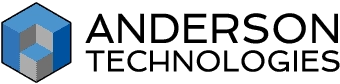By Principal Farica Chang
In our digitally-driven world, businesses are heavily dependent on IT systems to maintain daily operations. When these systems experience outages, the consequences can be severe, including operational disruptions, financial losses, and damage to reputation. The recent incident involving CrowdStrike, a prominent US cybersecurity company, underscores the essential need for robust IT support and a well-defined response plan.
This blog will guide you on what steps to take if you are affected by an IT outage and how your IT support partner could help to get you back on track.
What Happened with CrowdStrike?
On July 19, 2024, a significant IT outage disrupted businesses globally, affecting major banks, airlines, healthcare providers, and critical infrastructure. The incident was caused by a faulty update to CrowdStrike’s Falcon security software, which led to widespread system instability and crashes on Windows machines.
The update aimed to enhance security by targeting newly observed malicious activities but inadvertently included a logic error that resulted in the crashes. This issue was not linked to a cybersecurity attack but was a technical flaw within the update. CrowdStrike’s teams worked quickly to diagnose and resolve the problem, issuing a fix which unfortunately required an in-person administrative restart of each machine to delete the problem file. Because of the heavy amount of manual work required to remediate, it is estimated that the outage has cost the global economy at least $1 billion, with some projections suggesting the losses could reach tens of billions of dollars.
This incident has prompted many to consider how best to prepare for IT outages and how to respond effectively when they occur.
Steps to Take When Affected by an IT Outage or Cybersecurity Issue
So how should businesses react when an IT outage occurs? Where do you start in helping to get your operations back up and running as usual?
1. Stay Calm and Make an Assessment
While it can be hard when things are moving at pace, you need to stay calm and assess the full scope of the issues. Determine what has been affected and any immediate security risks to the business.
2. Contact Your IT Support Team Immediately
Your IT partner is your first line of defense and you need to fill them in on everything you know. They have the expertise and resources to diagnose and resolve issues effectively. Provide detailed information including error messages, a list of things affected and any other facts that could help. Once they provide guidance, follow it carefully to avoid exacerbating any issues and stay available to help provide any additional information.
3. Activate Continuity Plans
If you have a business continuity or disaster recovery plan, you can now put it into action (in-line with your IT partner’s advice). This may involve switching to backup systems, activating alternate communication channels, or relocating to a secondary site.
4. Communicate Responsibly
Transparent communication is essential during an outage. Ensure that employees, customers, and other stakeholders are regularly informed about the situation and the measures being taken to resolve it. Provide frequent updates to manage expectations and maintain trust. However, be careful not to apologize or admit fault to anything if you don’t know the full situation.
Being Prepared
It is impossible to stop absolutely every outage or potential incident, but as with any issue, being prepared is the key. A few steps you can take are:
1. Ensure You Have the Right Technology
Cybersecurity monitoring software, firewalls, anti-virus and endpoint security to name a few. These will help to protect your system from potential vulnerabilities.
2. Have a Plan
Ensure you have a robust backup and disaster plan that can help you achieve continuity in your business. If something happens, who needs to do what and how to you get back online? How would you operate if you cannot get online?
3. Find a Trusted Partner
An IT support partner will work with you to create and manage business continuity plans. They can help keep you protected from cyber attacks and are also trusted partners that you can turn to for help and advice if an incident occurs.
4. Practice
It may feel awkward at first but running through the paces of a simulated outage on a regular basis will help your teams feel more comfortable when and if the real thing happens to your organization.
Learning from the CrowdStrike Incident
The CrowdStrike incident highlights the importance of preparedness and having a strong IT support framework in place. Businesses affected were able to recover more swiftly if they had strong, proactive IT support teams helping them to react.
IT outages are inevitable, perhaps not to the scale of the CrowdStrike incident, but their impact can be significantly mitigated with the right planning. Learning from incidents like these that are in the public domain can help businesses identify what impact an outage could have on them and how to prepare before facing it in real time.
Remember, the key to resilience is being prepared and always having a plan for if the worst may occur.
If you’re experiencing an outage now or recovering from Friday’s Crowdstrike incident, you may feel like it’s too late to create your disaster recovery plan. However, once you’ve gotten past this emergency, it can be the impetus your organization needs to invest resources to prepare for the next one. With our increasingly technology connected world, it’s only a matter of when it is coming. You control how you can respond.
Would you like help in assessing your business technology and ensuring you have the best resilience plans to support your business? Contact us today and our team can help you to navigate this vital part of protecting your organization.