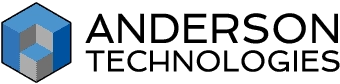In a move threatening small business data privacy standards, Amazon has rolled out two new privacy terms for its Alexa-enabled devices. As of March 28th, 2025, users can no longer opt out of having their voice recordings sent to Amazon’s cloud. This change eliminates the previous “Do Not Send Voice Recordings” setting that some users relied on to limit data collection.
For consumers, this may feel like yet another minor violation of their privacy. But for small businesses—especially those in professional services, non-profit organizations, and HIPAA-regulated industries—this shift could have serious consequences for how you manage risk.
Let’s talk about what the new Alexa privacy changes really mean for your business and what you can do to maintain control over your data.
The reality—as we’ll explore today—is that you need both for truly effective business data protection.
Alexa, What’s New With You?
Previously, Alexa users could prevent Amazon from retaining and reviewing their voice recordings. While Amazon still processed commands in the cloud, the setting added an extra layer of privacy by ensuring those recordings weren’t stored or used to train the system.
Now, with Alexa+ on the horizon, that option is gone. All interactions with Alexa will be processed and retained by Amazon’s cloud infrastructure and used to train its AI models. It’s unclear whether this data will be handled by humans somewhere in that process or how it’ll be encrypted during storage and in use.
Businesses are left with a choice that doesn’t really feel like one: accept this level of data collection, or stop using Alexa altogether.
Why This Matters to Small Businesses
Voice assistants are increasingly being used in business settings—for scheduling, inventory checks, quick updates, and even interacting with CRM platforms. For small businesses, these tools offer convenience. But like anything convenient, they also open new doors to risk.
If your team uses Alexa-enabled devices in the office or remotely, your spoken queries, commands, or even casual conversations could now be stored offsite—without you having a clear idea of where or for how long.
The implications for small business data privacy are significant:
1. Compliance Concerns
In HIPAA-regulated industries (and other sectors with strict compliance requirements), voice data may qualify as sensitive information. If Alexa captures and stores anything that could be tied to a client, patient, or donor—even unintentionally—you could be looking at a compliance violation.
2. Data Sovereignty Uncertainty
With data processing taking place in Amazon’s cloud, businesses have little visibility into the geographic location of their data. That creates potential issues for international operations or organizations required to store data within specific jurisdictions.
3. Increased Risk of Data Exposure
Any system that collects, stores, and uses voice data now becomes a target for cybercriminals. If improperly secured, this information could be exposed during a breach, impacting your reputation and your bottom line.
(You can learn more about safeguarding client data here).
4. Lack of Internal Policy Awareness
Many small businesses don’t have formal voice assistant policies. It’s just that little device that lives in the corner and occasionally acts as a DJ. But without defined guidelines, your employees might accidentally use Alexa when they shouldn’t—for example, in sensitive conversations—or unintentionally record confidential information.
As this piece by Canadian MSP VBS explains, how educated your team is on cybersecurity best practices can directly influence the longevity of your business. Clear policies about device use are a key part of building their understanding.
So, You Might Be Wondering…
Can Alexa still be used safely in a small business setting?
It depends on the context. If Alexa is used for low-risk tasks (e.g., playing music or setting timers), the exposure may be minimal. But if it’s used near confidential client conversations or in healthcare or financial settings, it’s best to reconsider (or disable it entirely).
Is this change legal?
Yes—although they were quiet about it, Amazon did update its terms of service and privacy policy to reflect this change. Legality doesn’t always equal safety, though. You have to assess risk on a case-by-case basis, especially in regulated industries.
Are there alternatives to Alexa that offer better privacy controls?
Yes, some alternatives offer on-device processing or greater control over data sharing. However, no voice assistant is 100% private. There’s always a trade-off between convenience and risk.
Does this mean I need to update our company’s data privacy policy?
If your business uses voice-enabled devices, yes. Include policies on where these devices can be used, what tasks they’re permitted for, and how to handle potential data exposure.
Here’s What to Do Now
To maintain strong small business data privacy practices in light of the Alexa privacy changes, here are a few actionable steps for you:
1. Audit Your Current Devices
List all smart devices. Office locations, home-based workspaces, and employee devices should all make the cut. Include Echo Dots, Fire TVs with Alexa, and any third-party Alexa-enabled hardware.
2. Review Your BYOD and Remote Work Policies
If employees use smart home devices while working remotely, they may inadvertently record business-related conversations. Create or update your BYOD policy to include smart speaker usage during work hours.
3. Segment Alexa Usage Away from Sensitive Areas
If you still plan to use Alexa, confine it to non-sensitive tasks and spaces—like shared break rooms. Avoid using it in boardrooms, HR offices, or anywhere client data might be discussed.
4. Educate Staff
Awareness is key. Hold a brief training (or send an internal update) explaining the policy change. Let everyone—including the C-Suite—know why it matters and how they should adjust their use of voice assistants accordingly.
5. Explore More Secure Alternatives
Some voice assistant technologies offer more robust privacy protections by processing commands locally on the device without sending data to the cloud. While not as powerful, these may suit small business environments that need tighter controls.
6. Update Your Privacy and Security Policies
Whether it’s a formal privacy policy for clients or an internal cybersecurity playbook, make sure your documentation reflects these changes in device usage and risk assessment procedures
Not Sure How to Navigate the Change?
Listen, we get it. It’s not always straightforward—especially when you’re juggling compliance, productivity, and cybersecurity all at once.
Whether you’re based in St. Louis or beyond, this is where expert guidance matters most. At Anderson Technologies, we help small businesses adapt to evolving technology landscapes without compromising security or compliance.
From reviewing smart device usage policies to creating custom data privacy strategies, our team is here to help you stay protected in a rapidly shifting world.
Have questions about how these changes affect your industry? Still unsure what steps your business should take next? Just get in touch.