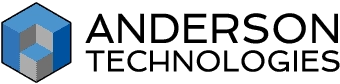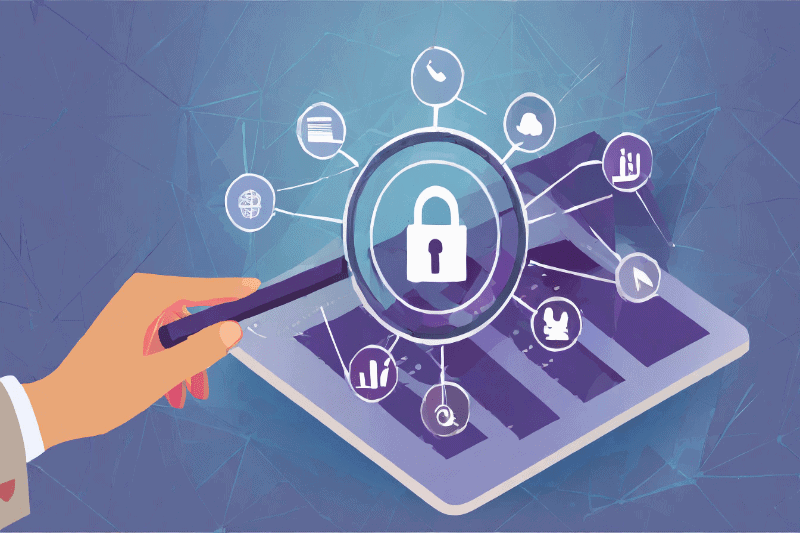By Principal Farica Chang
One of the more unfortunate consequences of an increasingly digital world are the cyber threats that seem to lurk around every corner. With one hand shielding your company’s information assets and the other orchestrating operations, what’s left to actively fend off attackers?
Perhaps you’ve heard unsettling stories of businesses suffering significant losses due to inadequate data security, or maybe you’ve experienced minor breaches yourself and realized the need for tighter controls. This blog will guide you through conducting an IT audit, a valuable, proactive step in mitigating cyber risks and enhancing your business’s operational integrity.
In today’s blog, we’ll explore why, as you consider your exit strategy, ensuring your technology is up to date is more than an IT concern—it’s a crucial aspect of securing a profitable and smooth transition.
What Is an IT Audit, and Why Do I Need One?
An IT audit is a comprehensive review of an organization’s information technology infrastructure, policies, and operations. Similar to how General Liability audits examine financial records and operations, an IT audit scrutinizes your digital controls and systems to ensure they’re secure, effective, and aligned with your organization’s strategic goals.
The core benefits of conducting IT audits include:
- Risk Identification: Detecting vulnerabilities in your IT systems and processes.
- Security Assurance: Ensuring that appropriate security controls for your industry and the type and volume of data you handle are in place.
- Compliance Check: Verifying your compliance with laws, regulations, and standards—a must for those who want to avoid hefty penalties.
- Operational Efficiency: Identifying inefficiencies in technological systems and processes that could be hindering business growth.
- Data Integrity: Improving accuracy and reliability of the IT systems managing data, and in turn, the data itself. This allows for more well-informed decision making.
Types of IT Audits: Which One Does Your Business Need?
There are two main types of IT audits that businesses can conduct:
- Internal IT Audit: Performed by internal staff, this audit focuses on the day-to-day processes of your IT systems. It’s suitable for businesses that require regular, detailed checks to ensure ongoing compliance and security, like SMBs, tech startups, and financial institutions.
- External IT Audit: Conducted by external professionals, this audit provides an unbiased review of your IT environment. It’s essential for businesses needing verification from third-party experts for compliance with external regulations, like healthcare providers and government agencies.
Most businesses could actually benefit from conducting both types of audits at different intervals, depending on their specific compliance requirements and security needs. Regardless of whether your audit is internal or external, the process remains the same.
Step-by-Step Guide to Conducting a Comprehensive IT Audit
Conducting an IT audit is a multi-stage procedure, and each step is crucial for ensuring a thorough investigation.
Stage 1: Planning
Start by defining your objectives—outline what you want to achieve with the audit. Next, determine scope to figure out which parts of your IT system will be audited. Then, assemble your audit team—the staff and any external auditors who’ll be involved in the process.
Stage 2: Examination
Once you know what you’re looking for, it’s time to examine your tech.
- Review Your IT Policies and Procedures: Assess how effective they are, and whether they’re still suitable for your needs.
- Inspect Physical Infrastructure: Evaluate the physical security of servers, data centers, etc.
- Analyze Systems and Applications: Check software and hardware for vulnerabilities.
- Audit Network Security: Review network access controls, firewalls, and anti-virus systems.
Stage 3: Evaluation
This stage is about compiling your findings. Gather all the data from your reviews, tests, and security scans. Use these to identify any risks and compliance gaps. Finally, draft an audit report that details your findings and recommendations for improvements.
Stage 4: Follow-Up
It’s no good conducting such a thorough audit if you’re not going to act on it, so:
- Implement any new measures, fixes, or updates that you need to enhance your IT systems.
- Be sure to schedule your next audit to maintain security and compliance. Regular reviews are essential, given that as your business grows, its needs, challenges, and weak spots will evolve (as will cyber threats).
Don’t panic if the thought of carrying out all these steps are overwhelming you—even for internal audits, local IT partners can help guide you through the process. They’ll use their years of experience to make sure every aspect of your audit is conducted thoroughly and appropriately. What’s more, they’re the best people to advise you on suitable ways to address any issues you uncover.
Top Tips on Preparing for an IT Audit: Focus on Mitigating Cyber Risks
Preparing for an IT audit involves more than just getting your paperwork in order. It’s about taking proactive steps to strengthen your cyber defenses, ensuring that your systems are secure, and that you’re fully prepared to undergo a rigorous review.
Here are some tips to help mitigate cyber risks and streamline the auditing process:
- Educate Your Team: Make sure all staff understand the purpose of the audit and their roles in it. Make regular training an obligatory part of your business, because awareness of security best practices and cyber threats can drastically reduce the likelihood of breaches resulting from employee actions.
- Organize Documentation: Have all necessary IT documents ready and accessible—talk to the professionals about what these will be for your business.
- Regularly Update and Patch Systems: Ensure that all software and hardware are up-to-date with the latest patches.
- Secure Physical and Digital Assets: Physical security measures are as important as digital ones. Ensure that all servers, network equipment, and data storage areas are secure against unauthorized physical access.
- Check Compliance Requirements: Make sure you understand all legal and regulatory requirements relevant to your business. Expert help is advisable.
- Backup Data Regularly: Regular backups are crucial for recovering from data loss incidents. Ensure they’re performed regularly and stored securely, ideally in a separate location.
- Update IT Inventory: Keep a current inventory of all IT assets, as this will streamline the audit process.
- Plan for Business Continuity: Prepare for any disruptions that might occur during the audit.
These steps shouldn’t be as much of an undertaking as they first appear—if you’ve undergone a General Liability audit, you likely already have things like employee training, physical security measures, and regulatory compliance in the bag. The rest are simply good practices to implement, even if you’re not planning on an audit anytime soon.
Conducting an IT audit is a proactive measure that can significantly reduce your business’s cyber risks. By following this guide, you can ensure that your IT systems don’t just meet any necessary standards but are also robust enough to defend against emerging cyber threats. Remember, an IT audit isn’t a one-time task—it’s a critical part of your ongoing business strategy to safeguard your digital assets effectively.
Anderson Technologies: Real People Creating Business-Changing IT Solutions
All too often, IT support is frustrating and burdensome. Why not find a true partner to take the weight off your shoulders? For over twenty-five years, Anderson Technologies has leveraged its strengths for the benefit of its clients, pulling together the right team for every project. We’re a dynamic team of IT professionals with over two hundred years of combined experience and all the certifications you need to inspire confidence in our work. As a trusted advisor, we don’t just focus on today. We strive to take your technology lightyears ahead of your competition and scale with your business’s success.
Gearing up to conduct an IT audit? Harness expert help from our team to ensure the process is smooth and successful.