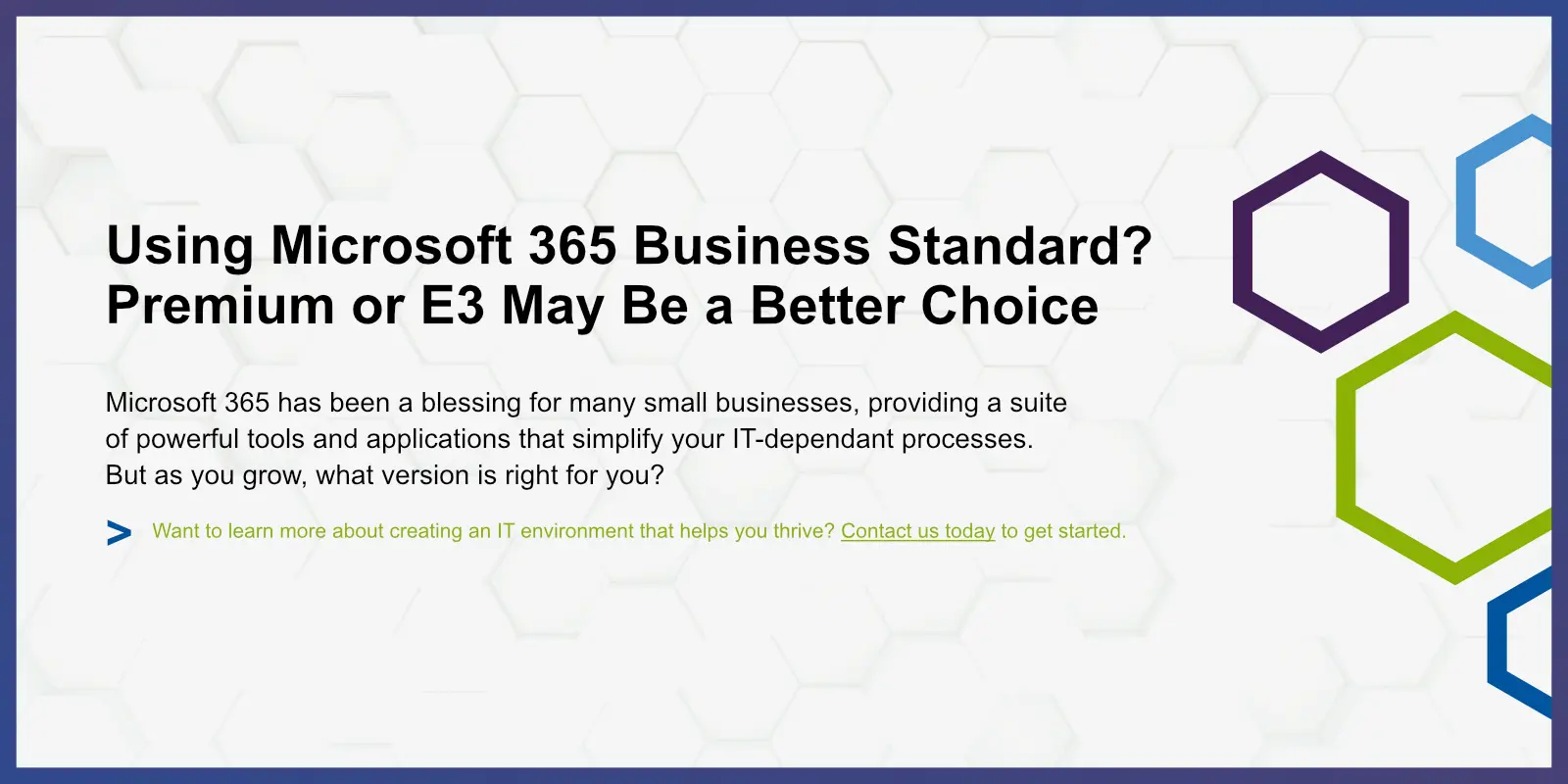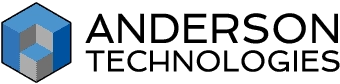By Principal Farica Chang
Microsoft 365 has been a blessing for many small businesses, providing a suite of powerful tools and applications that simplify your IT-dependant processes. However, as your business evolves, the capabilities of Microsoft 365 Business Standard may no longer suffice, prompting the need to explore more advanced options.
Let’s discuss how upgrading your Microsoft licensing could give your business a boost. We’ll cover the key differences between the three plans, investigate the enhanced security features, advanced data management, and comprehensive compliance tools of Premium and E3, and break down which option may be the best fit for you. Stay tuned to elevate your business.
The Appeal of Microsoft 365 Business Standard
Microsoft 365 Business Standard is an attractive entry point for many SMBs, offering a robust package that includes essential applications like Word, Excel, PowerPoint, and Outlook, along with Teams for collaboration. It provides a solid foundation for businesses to handle day-to-day operations more efficiently, with user-friendly tools that keep learning curve delays and cross-platform incompatibility to a minimum. The affordability and comprehensive features make it a popular choice for those taking their first foray into digital operations. But, as time passes, the need for more advanced capabilities may become evident.
There’s a significant divergence point where Business Standard starts to fall short. As your operations scale, you will encounter limitations in security, data management, and compliance—areas where vulnerabilities or inefficiencies could spell disaster. Skimping out in favor of short-term savings may cost you significantly in the long-term.
30% of an IT specialist’s time in businesses is spent on basic, low-level activities. That’s 30% less time they can spend on the lookout for threats or potential future bottlenecks. What are those low-level tasks? Well, they likely have to do with helping to resolve the administrative headaches and outdated tech that the average employee spends over a quarter of their working day tackling.
When it comes to IT, the saying “pay less, pay twice” really is a warning worth heeding. So, what makes the pricier plans worth it?
Core Differences Between Microsoft 365 Business Standard, Premium, and E3
Understanding the core differences between these plans is the first step in making the right decision for your business:
- Microsoft 365 Business Standard: Ideal for SMBs that need essential Office applications, email hosting, and Teams collaboration. Though it’s a great starting point, it lacks advanced security and compliance features.
- Microsoft 365 Business Premium: Builds on Business Standard by adding advanced security features, device management, and a more elevated set of compliance tools.
- Microsoft 365 E3: E3 includes all features of Business Premium, with additional capabilities like advanced data analytics, enhanced compliance tools, and unlimited archiving.
Let’s explore what all that means in more depth.
Enhanced Security Features
Data makes a business go round; without sales reports, marketing trends, inventory insight, and financial records, it’s impossible to operate strategically, much less progress. So, what happens when that critical information is lost, stolen, or corrupted? It’s a scenario no one likes to consider, but with cybersecurity threats ever on the rise, enhanced protections have to be front of mind.
The security features of both Premium and E3 surpass Standard’s more basic measures:
-
Microsoft 365 Business Premium:
- Advanced Threat Protection: Shields against sophisticated cyber threats like phishing and ransomware.
- Microsoft Defender for Office 365: Provides durable email security, safeguarding against malicious links and attachments.
- Conditional Access: Controls access to documents and data based on specific conditions you set out, ensuring only those who need to know get to know.
-
Microsoft 365 E3:
- Azure Information Protection: Enables classification and protection of data based on its sensitivity level.
- Microsoft Defender for Endpoint: Offers advanced endpoint security, detecting and responding to threats across devices—a must for on-the-go teams.
- Advanced Compliance Tools: Provides improved compliance management and information protection.
Advanced Data Management
That’s your data protected—wonderful! That increasing workload isn’t going to manage itself, though, and despite its benefits, Standard does have its limits. Upgrading to Microsoft 365 Business Premium or E3 provides advanced tools to streamline and secure your data handling processes, keeping your team on track and free from being overwhelmed.
Microsoft 365 Business Premium
- Intune: Simplifies device management, ensuring your data is secure across all employee devices.
- Information Protection: Helps classify and protect documents and emails from unpermitted eyes.
- Secure Data Sharing: Facilitates secure collaboration both internally and externally, keeping your IP and other confidential info private.
Microsoft 365 E3
- Power BI Pro: Empowers teams with advanced data analytics and visualizations that speed up and improve the accuracy of the decision-making process.
- eDiscovery and Litigation Hold: Ensures that data required for legal purposes is preserved and accessible.
- Unlimited Archiving: Allows for extensive data storage without worrying about capacity limits.
Comprehensive Compliance Tools
Speaking of the data you store, there are stringent requirements on the ways in which you’re expected to do this. Compliance is non-negotiable, especially for businesses in heavily regulated industries. Here’s how upgrading Microsoft services can help maintain and enhance compliance:
-
Microsoft 365 Business Premium:
- Compliance Manager: Assists in managing compliance across various regulations.
- Data Loss Prevention (DLP): Prevents accidental sharing of sensitive information.
- Email Encryption: Ensures that your messages remain secure and confidential, shielding all that highly confidential info (which, in all honesty, you probably shouldn’t be sharing over email to begin with) from exposure.
-
Microsoft 365 E3:
- Advanced eDiscovery: Streamlines the process of identifying and delivering electronic information that can be used as evidence.
- Customer Key: Provides greater data protection through an additional layer of encryption—sort of like shutting a safe inside another safe, which only you know the code to.
- Advanced Audit: Offers detailed logging and reporting capabilities to meet compliance needs.
Which Microsoft Plan is Right for Me?
Determining the best Microsoft 365 plan for your business depends on various factors, not limited to: size, industry, data handling needs, future growth plans, budget, and IT support capabilities.
- Microsoft 365 Business Standard is suitable for smaller SMBs with basic IT needs. If your business requires only essential tools without advanced security or compliance, this plan will keep you chugging along efficiently.
- Microsoft 365 Business Premium is ideal for SMBs experiencing growth and needing more reliable security and compliance tools. If you handle sensitive data, operate in a regulated industry, or plan to scale, the advantages of Microsoft 365 Business Premium make it well worth the upgrade.
- Microsoft 365 E3 is best suited for larger businesses or those with complex IT requirements. Industries that require stringent compliance measures, like healthcare, handle vast amounts of data, like finance, or need advanced analytics and data management will benefit significantly from the E3 plan.
Consider your business’s future ambitions: if you’re growing rapidly or anticipate an increased workload, the scalability and enhanced features of Business Premium or E3 may better support that objective than the Standard plan. Additionally, if your business handles a large amount of sensitive data, the advanced compliance tools in these plans are essential.
Final Thoughts
Making a strategic choice about your Microsoft 365 plan can turn your IT infrastructure from a necessity into a powerful tenet of business success. Forget keeping pace—by leveraging the advantages of Microsoft 365 Business Premium or E3, you can position your SMB to lead the charge in your industry.
While upgrading Microsoft services may seem costly upfront, the long-term savings from reduced risks, improved efficiency, and enhanced security add up to a wise investment. An IT support provider can combine their expertise with your unique insight and offer the most suitable plan for your business—speak to one about your options today.
Anderson Technologies: Real People Creating Business-Changing IT Solutions
For over 25 years, Anderson Technologies has leveraged our expertise for the benefit of our clients, supplying them with suitable, secure IT, and strategic guidance for their technological future. We’re a dynamic team of IT professionals with over 200 years of combined experience, and specialist certifications to back up our knowledge. As a trusted advisor, we don’t just focus on today. We strive to take your technology light-years ahead of your competition and scale with your business’s success.
Want to learn more about creating an IT environment that helps you thrive? Contact us today to get started.