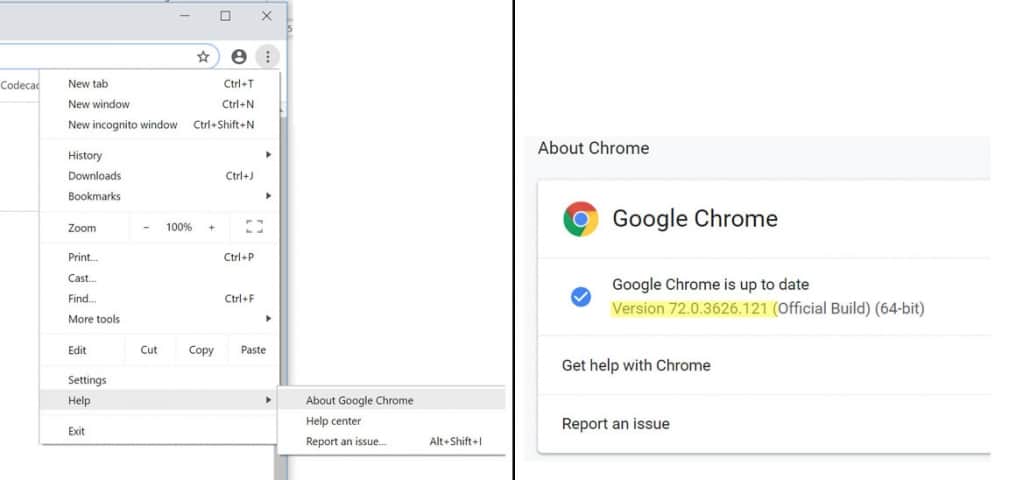At Anderson Technologies, we take reports of zero-day threats very seriously. So when Google disclosed one in their popular Chrome browser, our IT experts moved swiftly to patch our managed IT services clients’ devices immediately.
We also want to spread the word on how to mitigate this threat.
The Exploit
Dubbed CVE-2019-5786, this zero-day Chrome exploit can bypass security measures and run a Remote Code Execution. This allows malware or other code to be loaded onto your computer without detection from the browser’s built-in security.
Read more about this threat exploit at Forbes.
The Solution
Update Chrome. It’s as easy as that. Google’s already fixed the problem and issued a patch.
Your Chrome browser may already be updated. To check, go into Chrome “Help” in the options button (the three vertical dots in top-right corner) and click “About Google Chrome.” The current version should be 72.0.3626.121. If you don’t have this version, you’ll need to update Chrome immediately.