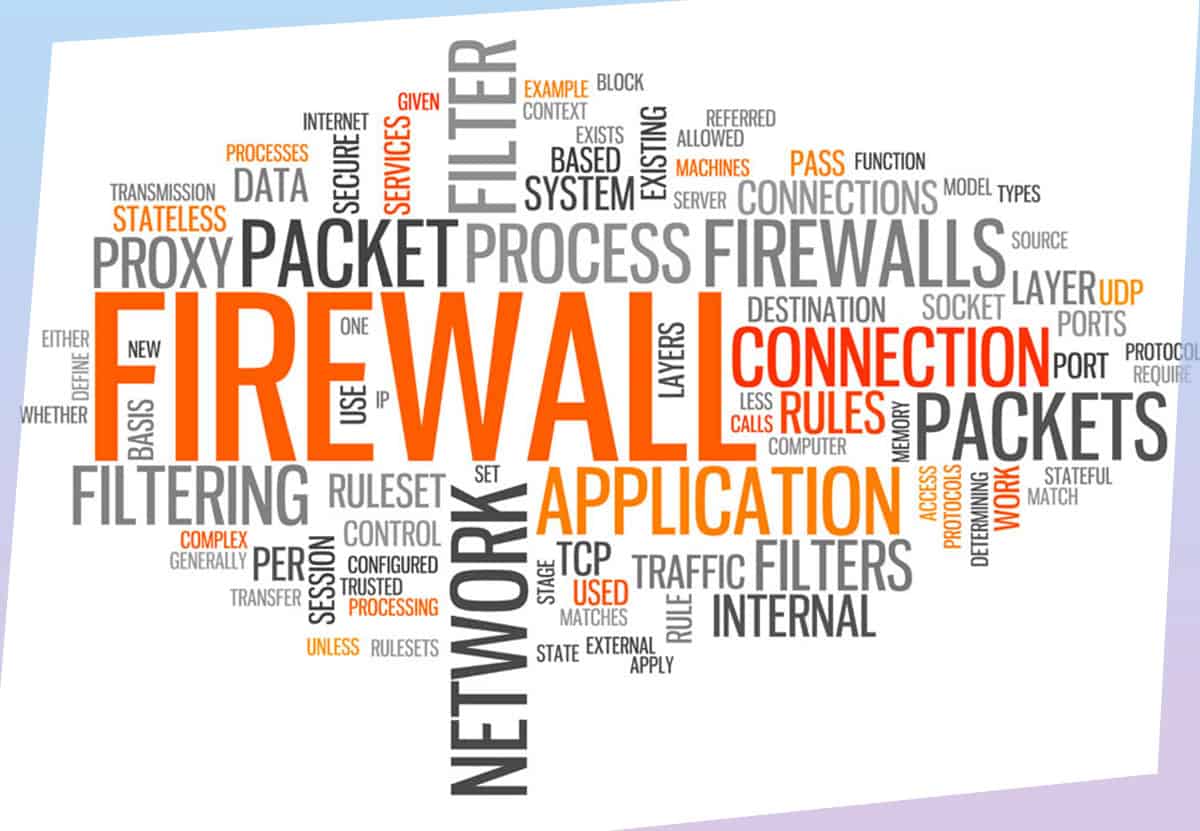Does your organization or small business have a firewall?
The answer is “yes,” right? If you use the internet, you’ve got to have a firewall! Don’t computers come with them?
Our 2017 audit of St. Louis small businesses found that, while most of the businesses and organizations we surveyed did in fact have a hardware firewall, 100% were not operating optimally. According to a 2018 Sophos whitepaper, 84% of survey respondents agreed that lack of effective application of firewalls was a serious security concern.
A number of businesses think their answer to the firewall question is “yes,” but after investigation, the real answer is revealed to be “not at all” or “only a software firewall.”
Unfortunately, lack of firewall awareness is a trend that continues into 2019.
Firewalls, one of the most important facets of digital security, are often misunderstood and frequently taken for granted. In computing, a firewall is not a wall meant to confine fires within a building, but a digital wall meant to segment networks and protect sensitive information.
Are you beginning to wonder about the state of your firewall? The rest of this article will serve as a brief primer on firewalls, including six questions to ask your IT division or managed services provider to discover just how well that firewall is doing its job.
Hardware Firewall vs. Software Firewall
With hackers, viruses, ransomware and malware compromising computer systems worldwide, every small business needs a hardware firewall. Firewalls provide enhanced IT security to protect your technology from attack, blocking unauthorized access while still allowing legitimate users access to the systems and data necessary to perform their jobs. They are an essential part of any properly designed IT protection plan.
But why a hardware firewall?
The problem with software firewalls is that they exist on the same network where sensitive data is stored. A hacker hitting this firewall has already penetrated your network. Yes, the software firewall does offer limited protection for a single computer, but it is nowhere near enterprise-grade. A hardware firewall, on the other hand, is a completely separate piece of hardware that stands guard at the perimeter of the network and prevents access.
Once you can confidently answer “yes” to having both a hardware and software firewall in place, keep your business safe by asking the following six questions about your firewall.
Six Questions about Your Firewall
- Is my firewall really protecting me?
Anderson Technologies performs an infrastructure analysis at the start of every new client engagement, and we’re surprised by the number of businesses vulnerable to cyber security risks. This is often due to the lack of a firewall (when the business owner thinks they have one) or insufficient and/or out of date configuration of an existing firewall, which results in inadequate protection of systems and data.
- Can it handle the latest security threats?
Because new cyber security threats are developed and launched every day, your firewall’s firmware needs to be continuously updated. It should be tested on a regular schedule to ensure that security flaws are patched by the manufacturer and protected against the latest threats.
- Is my firewall monitored?
Firewalls are not a “set it and forget it” device. Ongoing monitoring of a security appliance like a firewall is vital to understanding what kind of threats your business is exposed to and how often intrusion attempts are made. Knowing if and when your system is under attack allows you to marshal the proper response. Monitoring provides this valuable insight.
- Does its configuration both protect my vital systems and allow my employees to do their work efficiently with minimal interference?
Many firewalls are installed with limited configuration and too often are set to the manufacturer’s defaults. This can lead to cyber security vulnerabilities, unnecessary exposure, and business risk. Firewalls must be configured for the particular business environment they are being installed within to provide maximum security with optimal functionality.
- Is my firewall running effectively?
Blocking malicious attacks requires a firewall to perform many system-intensive background tasks. It needs enough processing power to not only handle the internet provider’s speeds but also efficiently run necessary protection processes while maintaining optimal performance. If your firewall is older, it could actually be causing a “bottleneck” on your network and slowing down your business’s productivity.
- Is my firewall equipment up to the task?
Not all hardware firewalls are created equally! Some manufacturers garner industry recognitions and awards for their security technology and constant innovations while others do the bare minimum. The latter companies lack enterprise-level support and fail to update their hardware to protect against the latest evolving threats. Make sure you have the right equipment to protect your business.
If you can answer these six questions positively, your firewall is likely performing well and protecting your systems and data from attack. If not, we’d love to help. If you suspect your business is vulnerable to attack and would like assistance analyzing options and developing a secure firewall solution, schedule a consultation by contacting us or calling 314.394.3001.