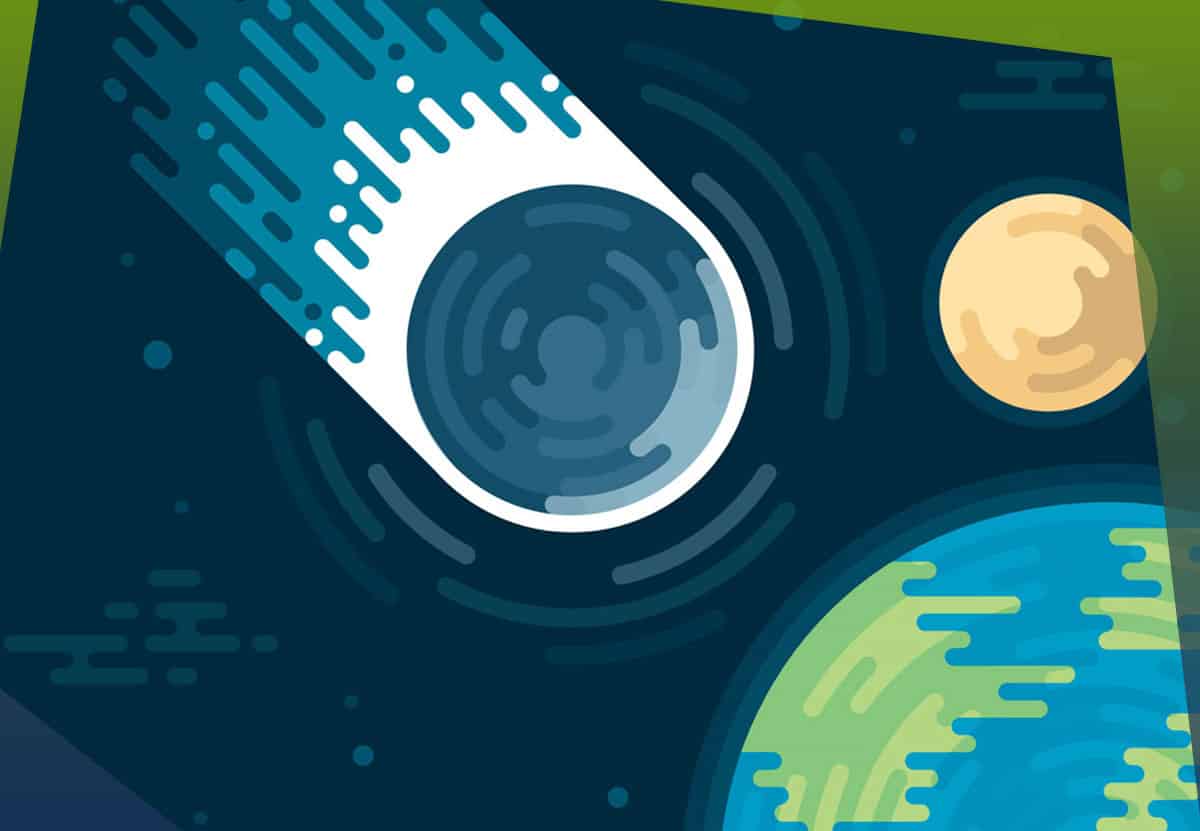No one likes to think they’ll suffer a disaster, a ransomware attack, or a data breach, but hope isn’t enough to satisfy HIPAA. The question is no longer if something will happen, but when. HIPAA expects you to plan, prepare, test, and be ready for anything that could disrupt the confidentiality, integrity, or availability of your ePHI and affect patient care.
In this installment of our HIPAA series, we’re going to look at the different kinds of disaster planning HIPAA requires and the importance of knowing how to implement them.
Security standard §164.308(a)(7): Contingency Plan is an umbrella term for a number of more specific plans that are meant to ensure the availability, integrity, and confidentiality of ePHI in the event of a disaster or other major security incident. While the Security Rule doesn’t explicitly require you to include other parts of your business, non-electronic PHI is still covered by the Privacy Rule, and most cyber security insurance plans require some degree of business contingency planning.
First Things First
Before you can start making plans to keep your business going during and after a disaster or cyber security incident, you first need to know what parts of your business, hardware, software, and data are critical to operations and security. HIPAA requires this in implementation specification §164.308(a)(7)(ii)(E): Applications and Data Criticality Analysis. But don’t let its position after the contingency plans fool you. This needs to be done first and foremost.
Even though §164.308(a)(7) only references assessing “specific applications and data,” if you are implementing business-wide contingency plans, you’ll want to go through all your daily operations and vital processes to determine what you can’t do a day’s worth of business without and what you could leave for when your world is no longer upside down. Without this information, you won’t be able to create the plans necessary to fulfill the following implementation specifications.
The Big Four
One thing to remember about the plans listed below is that they don’t have to be completely isolated from each other. You might find combining pieces together (such as lists of vendors, hardware, software, etc.) is more practical than listing them in each plan separately. What’s important is that employees are trained, know what they are responsible for, and where to access this information in an emergency situation. There’s no use making a plan if no one uses it.
Following standardized responses should minimize errors, particularly those that might be caused by stressful incident handling situations.” – NIST SP 800-61r2 Computer Security Incident Handling
- 164.308(a)(7)(ii)(A): Data Backup Plan
What does it do? Your data backup plan is one of your most vital recovery plans. It provides you with assurances of data integrity and availability in emergency situations. For healthcare facilities directly caring for patients, data loss or network failure could mean the inability to treat patients. All ePHI must be backed up, preferably in a place that won’t suffer the same disaster as your facility, such as in cloud storage or in a separate secure location.
Your data backup plan should include who is responsible for maintaining the backups, verifying all data is being backed up, testing that backups can be retrieved, and who to contact when backups are needed.
When does it go into effect? You should make this a priority. Your data backup plan needs to be up and running before an emergency strikes.
A data backup plan is also one of the best defenses against ransomware. Read more about that here!
- 164.308(a)(7)(ii)(B) Disaster Recovery Plan
What does it do? The complexity of a disaster recovery plan depends on how much of your business you choose to include. §164.308(a)(7)(ii)(B) specifies you must “establish (and implement as needed) procedures to restore any loss of data.” More comprehensive business-wide plans would include other data vital to the company that isn’t specifically ePHI.
A disaster recovery plan should include the hardware, software, backups, environment, vendors, business associates, etc., necessary to recover data lost in a disaster or cyber security incident. It also covers the people responsible for coordinating and performing all disaster recovery efforts. Employees assigned in this plan should be trained and ready to fulfill their duties in the event of a disaster.
When does it go into effect? A disaster recovery plan helps you recover lost data and infrastructure after a disaster or cyber security incident has occurred.
- 164.308(a)(7)(ii)(C): Emergency Mode Operation Plan
What does it do? This plan could also be called a continuity of operations plan. Its intent is to keep your business or facility operating at a level necessary to ensure patient safety and ePHI security the moment a disaster hits. Downtime can not only cost a lot of money, but can be detrimental to facilities actively caring for patients.
By having the procedures in place for any number of emergency situations, employees can react immediately, know who to contact, how to bring critical business processes back online, and maintain the necessary security and privacy standards required by HIPAA. A good emergency mode operations plan should have contact names, numbers, first response expectations, and anything else an employee would need to recover critical operations in the first 12-36 hours.
More than the other plans, having done a thorough and accurate criticality analysis is vital to a successful emergency mode operation plan. You need to be aware of what you need to restore and in what order it needs to be restored to effectively continue with daily operations as best you can. Failure to do a proper criticality analysis can waste time and resources by focusing recovery efforts on functions that aren’t immediately necessary.
When does it go into effect? An emergency mode operations plan should be implemented during a disaster to keep the business going, and, in the case of healthcare facilities, to keep patients safe and cared for appropriately.
- Business Continuity
What does it do? You’ll notice that there is no implementation specification that goes along with this plan. The Security Rule doesn’t specifically require a business continuity plan, but it can be a useful addition to a set of contingency plans.
While the other plans all focus on what happens during or immediately after an emergency situation to keep your business running, a business continuity plan focuses on getting you back to where you were before the disaster. What are the lower priority vendors or clients that you might have missed contacting already? Do you know all the hardware and software that needs to be replaced or recovered? Think of it as the long-haul plan that doesn’t let you forget about the little things. Disasters are stressful, and a good business continuity plan can keep you on track through the mental fatigue that can set in after a disaster.
When does it go into effect? Business continuity plans help you bring your entire business back to normal day-to-day operations after a disaster occurs and the crisis period is over.
Incident Response
There are many different kinds of cyber security incidents that could affect your business. While all incidents are major problems when they occur, you may not require the full emergency responses planned out above. In these cases, individual plans geared directly to cyber problems can be useful tools.
Depending on your risk, you may want more than the two plans below, but if you’re covered by HIPAA, these are important ones to include with your disaster management plans. The better prepared you are for an incident, the safer you can make your data and the faster you can recover from an attack.
Companies that identified a breach in less than 100 days saved more than $1 million as compared to those that took more than 100 days. Similarly, companies that contained a breach in less than 30 days saved over $1 million as compared to those that took more than 30 days to resolve.” — 2018 Cost of a Data Breach Study, Ponemon Institute (emphasis added)
- Data Breach Response Plan
While a breach is any impermissible use or disclosure of PHI, a data breach response plan focuses on ePHI specifically. It lays out how to secure your systems after a breach, who to contact if you need more support, what to do once the threat is identified and fixed, and who must be notified of a breach of ePHI or other personally identifiable information (PII). (Remember, properly encrypted data isn’t a breach.) The FTC has a good outline for what to incorporate into your data response plan, and the HHS thoroughly explains all the requirements of a breach under HIPAA.
- Ransomware Attack Response Plan
The criticality of care facilities combined with the black market price of ePHI makes the healthcare industry a prime target for ransomware and other cyber attacks. And like most cyber attacks, ransomware deals two-fold damage, from the recovery itself to the subsequent breach notifications that must follow. (Remember, unless you can prove that ePHI has not been accessed due to safeguards in place, it’s a breach. For more on Ransomware and HIPAA, see the HHS’s Fact Sheet.)
A ransomware attack response plan sets up the procedures your employees should take in the event of a ransomware attack, such as steps to quarantine an infected machine, who to contact, and what not to do. It should also have procedures for technicians and management in how to secure the network, purge the system, recover lost data (per the data backup plan), and notify required parties. Also include the contact information of the law enforcement department to report the attack to, whether that is local, state, or federal. (For more information see the Department of Justice’s guide, “How to Protect Your Networks from Ransomware.”)
Test! Test! Test!
Most important of all, you need to test your contingency plans routinely and make sure all your employees are trained and know where to find the plan in emergency conditions. A plan no one knows about or can find is a plan that won’t be implemented. Besides, HIPAA requires it.
So make contingency plans part of your annual and new hire training. Make sure all your employees can find the plans and know what they are responsible for. Make sure everyone knows who’s in charge during emergency situations so that plans can be implemented fast and efficiently. It can save you time, money, and headaches when the worst happens.
If you need help implementing a cyber security incident response plan or training your employees in the best practices, contact Anderson Technologies at 314.394.3001 or by email by info@andersontech.com.