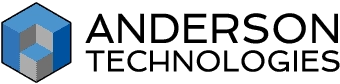Battle of the Brands: Microsoft 365 vs. Google’s Workspace
There are a lot of people out there, but you can’t trust just anybody with your computer information. Everything they do is so competent; they know what they are doing!
– J.E., Business Manager, Dental Office
Which Is the Better Solution for Your Business?
Microsoft and Google are two of the most common technology foundations. Which one you choose can fundamentally change the way you and your employees operate. The decision is a big one and will impact your company for years to come.
Whether you’re choosing in the early days of your business or considering a major switch, there are many aspects to consider when deciding on a suite of business software.

Reviewing the Platforms
Here’s what’s similar between the two: both Microsoft 365 and Google’s Workspace (formerly known as G-Suite) offer productivity apps, email, and services. Each suite is licensed per user, per month, with scaled offerings available. They both offer a platform that houses these many tools that drive workplace productivity and collaboration.
Operating System (OS)
Microsoft 365, being a Microsoft product, works optimally on an up-to-date Microsoft Windows OS. The latest apps aren’t going to run well, if at all, on any out-of-date OS. Microsoft 365 also offers versions of their most popular programs that are designed to work on iOS, Android, and Mac. In fact, the Microsoft applications for Mac are the exact same as those for Windows and perfectly compatible. No need to dismiss Microsoft 365 if you prefer Apple devices. Because of their cloud versions, Microsoft 365 is accessible from anywhere through a web browser, not just the desktop where native apps are installed.
Google Workspace, on the other hand, doesn’t favor any particular OS, because it is only accessible through the web. Systems like Chromebooks are designed to work with Workspace, but those machines are limiting for businesses because of their minimized capabilities and storage space beyond cloud access. Workspace has no native apps, but does offer Google for Desktop that helps make programs and files more accessible offline.
Applications
Both suites have a major selling point when it comes to their applications.
For Microsoft 365, the keyword is features. Across the board, each application offers the ability to do more than Workspace in a format that is considered standard in the business world. The Microsoft suite has longevity on its side and it shows. For work that is more complicated than a single-page flyer, short report, or simple chart, you probably need the Microsoft 365 suite. Features like templates, styles, chart options, and formatting choices can help set a document apart.
On the other hand, the pared-down Workspace apps boast instant, seamless collaboration as their main selling point. You may do less in Workspaces, but you can do it together, instantly.
If you haven’t worked with collaborative documents before, they take the process of saving changes, sending to workers, and then syncing changes into one single step. Since the document lives (or at least keeps a synced copy) in the cloud, any employee who has access to the document can view and edit it simultaneously. Changes in Workspace documents, along with notation regarding who is making the change, appear instantly to make collaborative work fast and seamless.
Microsoft 365 has made strides in collaboration, but still trails the working-together-first mindset of Workspace and isn’t quite as streamlined. While multiple employees can work in a document at one time, losing connection or working offline can mean that collaborative work in Microsoft 365 often requires communication and tracked changes. These limitations aren’t prohibitive to collaboration, but could cause frustration to users used to Workspace.
However, users accustomed to the features and power of the Microsoft 365 apps are rarely satisfied with the offerings of Workspace.
Beyond the fundamentally different approaches to features and instant collaboration, there are some other important differences in some of the applications.
When considering email, you may run into issues with either platform, depending on the number of transactional emails you send. Transactional emails can be promotional, involve sending a newsletter, or relate to automated replies. For Outlook-hosted and Gmail-hosted business accounts, consider the built-in email limits. Many users counter this by using a separate application, such as Constant Contact or Campaign Monitor, for their transactional emails. If you use Gmail and haven’t upgraded to an “@yourbusinees.com” address and instead send from an “@gmail.com” address, expect many email providers to send even professional messages to spam.
Cloud storage is another feature worth examining. Microsoft has two offerings designed for different purposes. OneDrive is intended to be a personal cloud backup, secured with enterprise-grade security but kept separate from company-wide storage. Sharepoint is built for company-wide data and synced files, making collaboration simple. Google Drive is a single interface that combines these two ideas. Individual folders can be set to different levels of access and sharing.

Usability
In today’s work-from-anywhere world, you may spend just as much time logging on from home as you do in the office. How do these suites compare when it comes to having the access you need, when you need it?
Both suites promise uninterrupted offline work, but saving Workspace offline can mean disappointment when re-synced later. Microsoft 365 on the other hand utilizes native apps when the user is working from their main computer or mobile device. Most users of Microsoft 365 use these native apps, since working strictly on the cloud could have just as many problems with updating offline work as Workspace. And if you’re working on a communal document offline, with both 365 and Workspace changes won’t be synced across all users until you’re back online. This can cause trouble in either platform.
Both Google Workspace and Microsoft 365 offer mobile versions of their main offerings. These require up-to-date mobile devices and OSs to run efficiently, but do provide additional flexibility for users who spend part of their days away from a laptop or desktop.
Consider compliance regulations when making your choice. Electronic personal health information (ePHI) stored on cloud storage provided by either suite requires a Business Associate Agreement (BAA) before use. Services themselves are not HIPAA, PCI, or SEC compliant (among others) out of the box, but may support compliance through features like encryption, data loss protection, remote wiping, proper configuration, and user training regarding ePHI.
Security
Both Google Workspace and Microsoft Microsoft 365 offer enterprise-grade security, with controls for your IT partner or Managed Services Provider to make changes tailor-made to your organization’s needs. The most tangible security risk comes from users adding less secure third-party apps to the suite, a feature that is easy to do in Workspace. Either interface is only going to be as secure as those who set the software up and use them. Administrator controls can offer protection from third-party integrations, but they need to be set up properly to be effective.
Free accounts almost never offer the same level of security as business accounts.
Another strong feature of both suites is mobile device management (MDM). Administrators can easily wipe sensitive data and remove access from stolen or lost devices from the admin hub. Administrator controls are often a matter of preference, so if you have an in-house IT team, let them weigh in on the decision for an app suite. Workspace just added this feature for Windows devices in January 2020—meaning controls and fine-tuning options may be limited. Microsoft 365 comes with Intune, which is a powerful MDM solution with granular controls and features.
Depending on the security needs and the contracts your company holds, the option to only store files and data locally—not in a cloud environment—could be crucial. In this case, Microsoft 365 becomes the clear solution. It offers the flexibility of cloud and remote access, but also the option for a more locked-down internal approach. Google Workspace doesn’t. Another consideration: Microsoft, aside from their productivity suite, is in the computer security business. Building patches and new approaches to keeping your systems safe is a central part of their business model.
Phishing
Both Microsoft 365 and Google Workspace are common phishing lures. Ensure that part of your employee training on the suite you choose includes phishing education and email safety.
A phishing email is a malicious email that appears to be from a trusted or neutral source. In the cases of productivity suite phishing, an email will arrive that appears to contain a link to a Microsoft Word or Google Docs file. Clicking on this link will direct the user to a page that looks similar to the online interface for Microsoft 365 or Workspace, but entering your email and password here will provide those credentials to criminals. They then gain access to your account, can attempt to move from there into the business network, and mine your contact list for future phishing attacks.
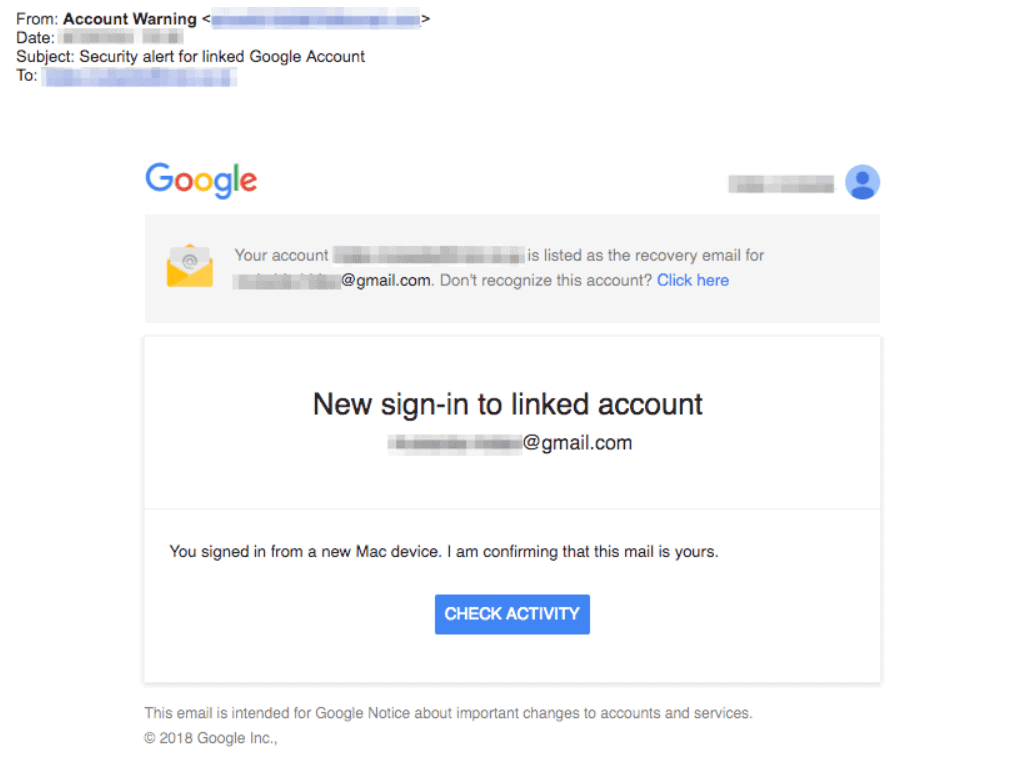
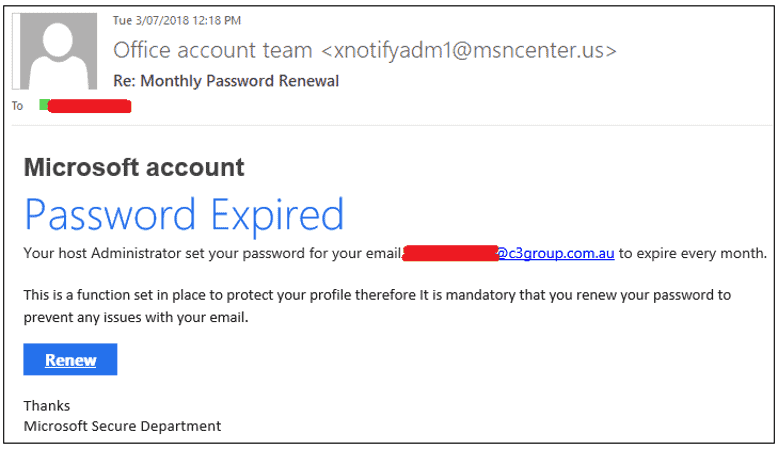
The best defense against phishing attacks isn’t one suite or another, but user training and powerful network tools that help alert IT partners to unusual activity. Regardless of which suite you choose, if a user believes they may have clicked on a fraudulent link and provided their credentials, they should contact IT immediately to reset their password and take a close look at the account’s network activity.
Price
Both Microsoft 365 for Business and Workspace offer tiered options in order to help you pay for only what your business needs. Google Workspace does offer a free single-user version, but as with any free service, that comes with security and usage limitations that don’t mesh well with the business world.
Here are their offerings as of February 2021.
Google Workspace
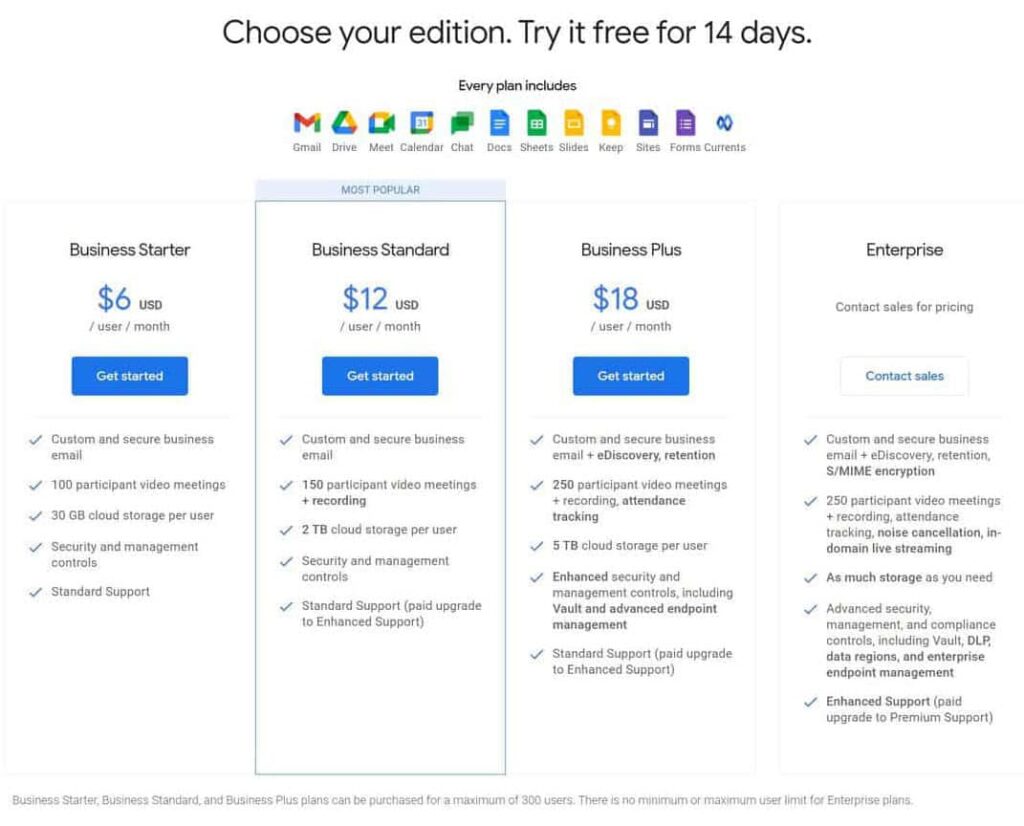
Microsoft 365
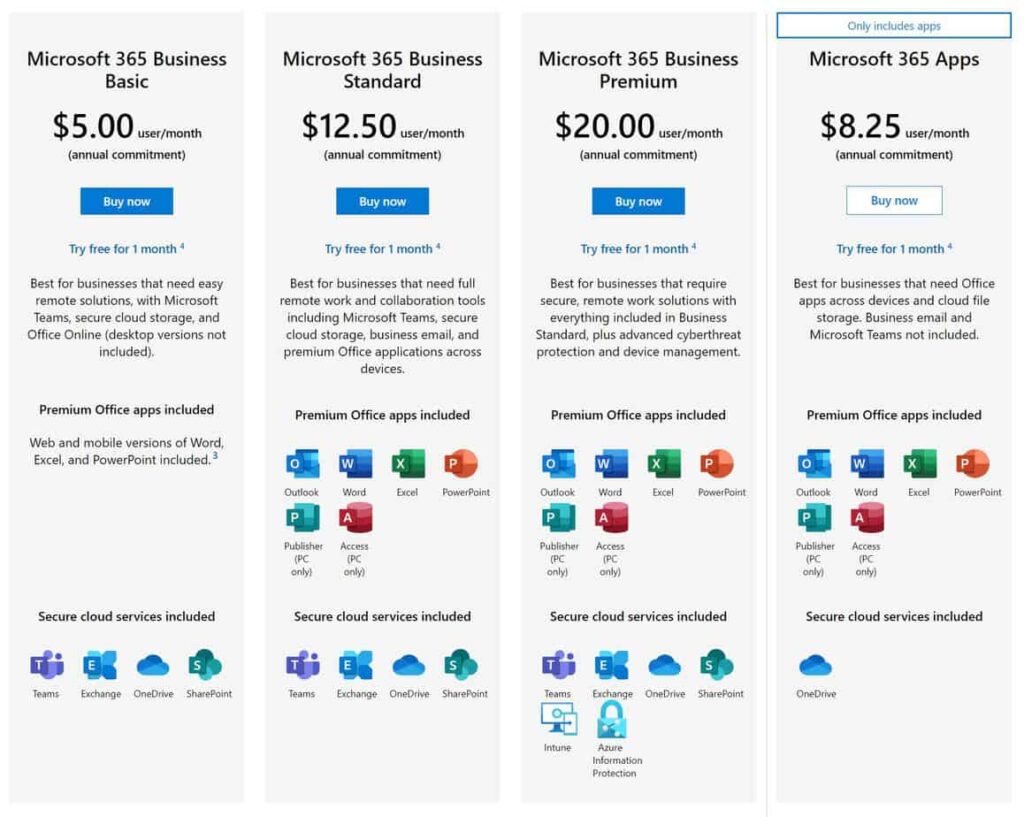
Reputation
While there’s no evidence that Google’s data mining within search and free email accounts extends to their paid Workspace offering, the question of trust cannot be omitted from the process of choosing a suite for your business. Neither Microsoft nor Google is fully immune from collecting data from users, but to date, Microsoft doesn’t have a history of selling that data to third parties for advertising revenue.
Consider, too, the business models of both Microsoft and Google. Google began as a search engine, and has branched into business and other tools. Microsoft has a foundation built on computer technology, operating systems, and consistently works towards security—most recently with the acquisition of CyberX in 2020.
If security is tantamount to your business practice, this point is worth consideration. Could you risk your business’ data being exposed?
Need a second opinion? Dig in to some other comparisons between the two suites:
Ready to Make a Change?
So, you’ve reviewed all of the features and benefits and decided that you’re ready to take the plunge. Know that an adjustment to the fundamental ways your employees do business is probably going to require employee training. Expect a temporary drop in productivity while everyone gets used to the new system, but know that your IT partner or Managed Services Provider should be there with you every step of the way to provide training and handle any hiccups.
When you’re ready to choose a new suite of tools, have the answers to the following questions:
What does your business use as their operating system (OS)?
Windows is the most common OS in the business world and works well with both Microsoft 365 and Google Workspace. If everyone is already outfitted with Chromebooks or iPads for everyday business, expect a bit more of a shakeup as your IT partner will need to ensure that operating systems, local storage, and other settings are compatible with the suite of tools that you choose.
Do specific employees or roles require specific tools?
Before making the switch, make sure that the suite you choose is compatible with their essential work. This may involve a trial run. Be prepared to listen to your employees and offer alternatives that meet their needs. Consider, too, how and why employees share files outside of your organization. Will they need to convert files or upload them to another interface to share easily in a format that both parties can work with?
When is training?
Be ready to kick off integration of your new suite with some intensive training. This should cover not only how each application works or how it works differently from what an employee is used to but also security changes, sharing, and what to do for troubleshooting. Consider adding any recurring issues to an annual training seminar to keep employees up to date on the most relevant issues.
What Does Anderson Technologies Recommend?
While we’re happy to work with clients using either suite, Anderson Technologies recommends Microsoft Microsoft 365 as the more robust business solution. In our experience, the features provided within each app in the Microsoft 365 suite offer users a substantial edge over Google Workspace and for a comparable price. Combine those features with Windows 10 integration, the power and customizability of Microsoft Azure, and a better data protection reputation, and Microsoft 365 comes away as our winner.
Whether you are starting a business from the ground up or looking to make a change, Anderson Technologies is ready to help you make the best choice. As an IT partner or a managed services provider, Anderson Technologies treats your business as our own, putting the same level of consideration and caution into our recommendations and remediations.
A Free IT Assessment Can Help You Identify Risks
Your organization is too valuable to not have modern IT systems to keep it safe and make it scalable. A free Anderson Technologies IT Assessment will identify where you are the most vulnerable and recommend the areas to address first, affording you the most protection and peace of mind.