What is SharePoint?

By Client Services Manager Corbitt Grow
We perform a wide variety of projects for our clients, and some of the most common are SharePoint migrations. From multi-office and fully-remote companies to non-profits and financial firms, we have seen it to be an IT decision that strategically aligns with the mission, operational needs, and goals of many clients. But is a cloud-based service on SharePoint right for your business? Let’s walk through some information that could help you decide.

What is SharePoint?
If you are already familiar with the Microsoft stack of products, you may have interacted with OneDrive, a personal cloud-based service and backup application. SharePoint is a broader piece of cloud software that is designed to integrate with other Microsoft applications to improve productivity and streamline workflows. Everything, from documents to web sites and other content, lives in one collaborative place.
Material on SharePoint is accessible, searchable, secure, and customizable with the help of IT consulting. Unlike many on-premises solutions, it is designed to be used remotely, giving hybrid, remote, or work-from-home employees the same access to organization content as their in-office counterparts.
In today’s world, that makes a difference!
Are you a Google Workspace user? Want to know what Microsoft’s buzz is about? Read up on our breakdown between the two productivity suites.

How is SharePoint Implemented?
Though SharePoint is widely used, it often requires the help of an IT consulting firm to truly maximize the tool’s potential. Organizations may not even realize all the ways SharePoint can integrate with their workflows. IT consultants like Anderson Technologies can help you identify SharePoint’s capabilities, what can be customized, and how best to roll out its use companywide.
Effective implementation often starts with a dialogue between you and your IT services provider. What features are important to your organization and users? What roadblocks might prevent user adoption? Implementation should actively address these questions and more.
Since most organizations already have a physical or cloud server in place, moving to SharePoint isn’t starting from scratch, but a migration. That means taking the data and structure that already exists and seamlessly—painlessly—porting it into the SharePoint application.
The job doesn’t stop there. User education, training, and troubleshooting are essential to a functional migration for a business.
What Factors Are Important When Deciding to Move to SharePoint?

If you’re struggling with internet speeds hindering operations, check out our recent Byte-Size Tech video series!
While every organization is going to have needs and questions specific to their situation, here are some of the most common ones to consider:
- Cost: Because SharePoint doesn’t come with a large hardware purchase, up-front costs are almost always more affordable than upgrading or replacing a server; however, SharePoint does include ongoing subscription fees. Some organizations may be tempted to save money by sticking with a legacy server but be cautious—aging hardware runs a substantial risk of failure.
- Scalability: Unlike a physical server, it is incredibly easy to add or remove users and storage space to SharePoint.
- Accessibility: An internet connection is the minimum requirement for SharePoint access, but poor internet connections or bandwidth can slow employees down. An on-premises server can limit employees to the office but doesn’t rely on bandwidth for access.
- Security: Security is often the counterpoint to accessibility, but SharePoint has plenty of security features to offer. When implemented by an experienced IT team, the restricted or controlled access you need can be put into place. If data breaches or unauthorized access to your SharePoint is a concern—and who isn’t concerned about it these days?—be sure to ask your IT team what they have in place to protect your organization.
- Integration: For Microsoft Suite organizations, SharePoint plays seamlessly with, and even enhances the value of, key tools like Word, Excel, and PowerPoint. If an organization prefers to stick with Google Workspace, SharePoint might not be the best option. In some cases, third-party applications and tools may not play nicely with SharePoint. Discuss key business applications with your IT team.
- Customization: Both SharePoint and on-premises servers can be customized. The degree to which those customizations meet your needs may come down to the solution itself or even your IT team.
What Are the Biggest Risks of Migrating to SharePoint?
What feels risky to one organization may not even register as a blip to another! But like any technology, there are some risks associated with using SharePoint. It is important to know that these risks can be mitigated with planning, configuration, training, and management. Here’s what our clients typically ask.
- Will my business-critical data be safe? With a new data breach in the news almost daily, this is often top of mind. A properly set up and managed SharePoint system will go a long way to mitigate this risk. Even a paper file system can be breached, given the right conditions. Do the benefits of the cloud with SharePoint outweigh the risk?
- What if my employees hate it? This is a tough one! Change is hard, and everyone has heard horror stories about working with new systems. SharePoint isn’t magic and neither is user adoption, but education, training, and some custom features lay the groundwork for an effective transition. The other important factor is ongoing support. Users need to know that when they encounter trouble or have a question, there is help available.
The key to addressing these and any other concerns with SharePoint is to work with an IT consulting firm that you trust to dig deep into every consideration. A strong IT team will test, configure, and resolve any issues that crop up along the way. And remember to invest in employee training—not just in SharePoint itself but in cybersecurity and best business practices. People are the key to protecting your business.
Considering a SharePoint migration for your business or organization? It is one of the things we do best. We’d love to show you how.
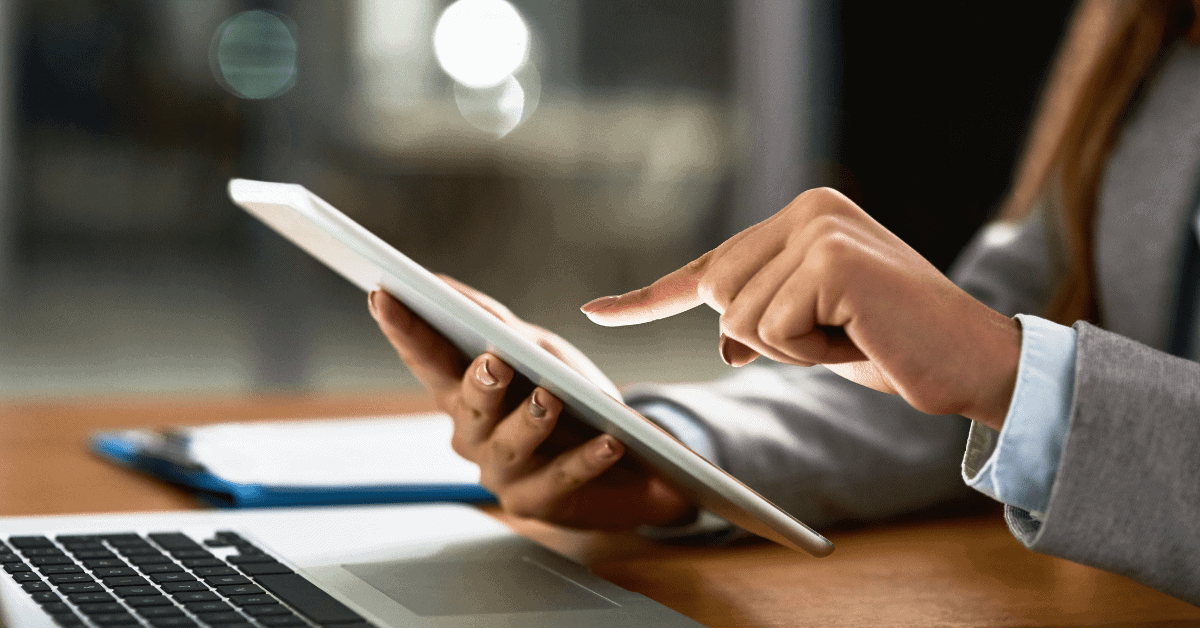
When Tech Looks Too Good to Be True: Vetting New Tools Before They Burn You
The promise was simple: a revolutionary file transfer solution that would streamline operations and boost productivity. But in March 2025,

Best Practices for Mobile Device Use: Securing Your Business in a Mobile-First World
The shift from desktop-only work environments to mobile-first business operations has transformed how we think about security. What once required

Leadership Transition to Support Strategic Growth
St. Louis, MO – June 9, 2025 — Anderson Technologies, LP is proud to announce a strategic leadership transition that



