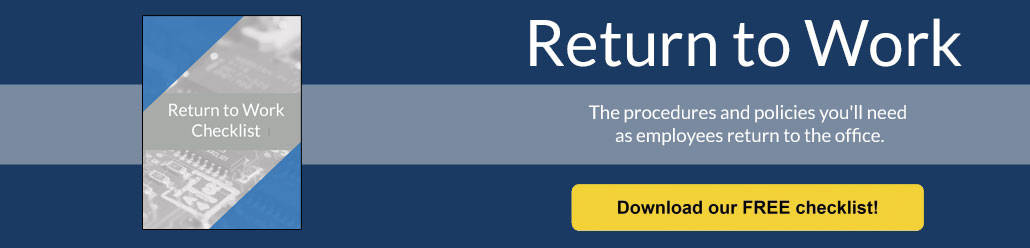For more than six months, the world has been upended by the COVID-19 pandemic. A true return to “normal” may seem far on the horizon, but many companies are preparing their offices for employees to return full- or part-time. There’s much to prepare in order to meet everyone’s needs during this transition, some decisions are more complicated than others depending on the size of the company. Just as important as the physical safeguards you put in place are the policies and preparations for the future. Now is the time to think about how your business will handle a crisis in the future.
Prepping the Office
Employee safety and peace of mind is of the utmost importance when transitioning away from work from home. As people return to the office, ensure that commonly used surfaces, such as doorknobs and cabinet handles, are cleaned daily. While regular cleaning products are fine for a keyboard and mouse, monitors require special screen-safe products. If computers or workstations are used by multiple people, encourage sanitization of commonly touched surfaces before beginning work.
Listen to your employees. Some will be more apprehensive about the cleanliness of the office than others. Take their concerns to heart and do your best to make them feel safe and comfortable. Follow the local laws and stay up on CDC guidelines.
Communicate Clearly and Regularly
Communication between employees and management will make the transition back into the office smoother. Talk with your employees about what conditions they need in place to feel comfortable at work. Create policies that lay out exactly what is required of each person and ensure everyone understands their personal responsibilities before they arrive back at work. For some, regulations may seem unnecessary, but others won’t be comfortable returning to the office without them.
Make sure your employees know the best ways to communicate with management and each other. This is especially important for hybrid work environments. Software such as Microsoft Teams is an easy tool for maintaining contact with everyone. Zoom or other video conferencing applications are a great way to replicate the feeling of a face-to-face meeting in the office.
Review IT Infrastructure
A lot of changes happened in a short time to accommodate so many people suddenly working from home at the start of the pandemic. Now that your business is ready to bring some or all of your employees back to the office, review your technology infrastructure with your IT staff or managed services provider (MSP). You may find some of the changes you made back in March 2020 are no longer necessary or need to be modified to ensure both in-office and at-home workers are working effectively. This includes, but is not limited to, checking on software licenses, internet bandwidth, and new hardware.
Policies and Business Continuity
Physically preparing your business to bring workers back is important, but it’s not the only thing you should be doing right now. Across the IT industry, companies found that the upheaval around the pandemic revealed holes in policies and business continuity plans, if a company had one prepared at all. This is the time to take the lessons learned from COVID-19 and build out the policies and plans that will protect and guide your business in the future.
Work-from-Home Policy
Unless you already had some employees working from home, chances are you didn’t have a work-from-home policy before the pandemic. During your IT infrastructure review, document the IT needs of an employee working from home and the best methods for them to access company data. Discuss with your IT team or MSP the security requirements necessary to protect your systems and make sure it is implemented on home and office workstations as necessary.
Clearly write out the proper use of remote access and ensure all employees have read and understand the policy. Define who is allowed to work from home during emergency situations and who may continue to do so on a full- or part-time basis once your office is up and running. You may not have had time when the pandemic began, but it’s never too late to shore up your defenses with thorough policy.
Emergency Response Plan
If you didn’t have a set emergency response plan, you probably found sudden quarantine shutdowns a hectic time. Don’t be caught unprepared again. As COVID-19 continues to affect the world, future shutdowns can’t be ruled out. Take this time to put your experiences on paper and create an emergency response plan. What didn’t you have prepared that you needed? What did you have that didn’t work as well as you thought? What did work? Use the answers to these types of questions to make sure the next time you’re in crisis, you have a plan to make the process easier. Reach out to your IT team or MSP to help fill in areas that were troublesome, and get emergency solutions in place now to prepare.
Business Continuity Plan
This was probably the plan you could have used most during lockdown if you didn’t have it in place already. While the emergency response plan gets you through an immediate crisis, it’s the business continuity plan that brings your business back to working order after the crisis has calmed but before things return to normal. Some businesses are still in this transition, so it’s more important than ever to prepare a solid policy to help your business through this unpredictable time.
The business continuity plan should lay out how your business will function outside of the office environment. How will you communicate with vendors? With clients? What happens if you cannot fulfill commitments? What steps will you take to prevent loss of productivity? These are no doubt questions you’ve already been asking for the last six months, so don’t waste the opportunity to build a business continuity plan now while the answers are fresh in your mind. This will prepare you not only for other types of disasters, but for any future disturbances due to the pandemic.
Returning to the office takes more than a good cleaning. The COVID-19 pandemic has taught businesses valuable lessons on emergency response and business continuity. Put those lessons into practice with set policies while creating an atmosphere of prevention in the office.
Need help reviewing your IT infrastructure before bringing employees back to the office? Contact Anderson Technologies. We can be reached at 314-394-3001 or info@andersontech.com.