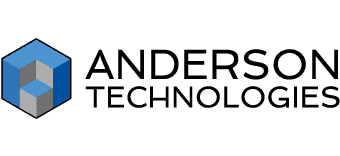By now, most companies are working hand-in-hand with cloud providers. Cloud storage is unavoidable, incredibly useful, and becoming more relied upon every day, especially for companies moving toward a paperless office. Therefore, an important question to consider is: are your providers working for you, or do they end up being a hassle?
Cloud services should be seamlessly integrated into your network and IT system as a whole for best practice. Above all, cloud services should be reliable and secure. If they are affecting productivity or leaving you vulnerable to data breach, it’s time to start thinking about changing to a new cloud service provider!
Assess Your Needs
Every company has specific needs their cloud provider must meet. Usually, this includes security, reliability, speed, and regulation compliance related to their industry. Companies in the medical industry need a provider that is HIPAA compliant, while organizations in the investment industry need one that’s SEC/FINRA 17a-4 compliant. Whatever your needs, it’s vital to ensure that your provider meets those standards.
Your company’s unique environment dictates different network and system requirements. For instance, a company that centers on remote access requires different security measures compared to a company that works solely from a single main office. Budget, granular permissions, and whether you need a dedicated server environment must be taken into consideration when assessing and choosing a cloud service provider.
Cloud Provider Warning Signs
There are several cloud provider warning signs to look out for.
Data loss and lack of flexibility or scalability are major red flags. Data loss should never happen. If you lose data due to a failure within the cloud provider, they are either not testing backups or not doing them—neither of which is acceptable. If there is an outage and you don’t get your data back, that alone is reason to switch.
Some cloud providers also fall short with granular file-based permissions and cloud applications that don’t allow companies the control they need over their files and don’t allow them to assign permissions for individual employees. The lack of cross-platform support and poor mobile apps is another reason companies switch providers. As your company grows, scalability becomes incredibly important. You should be able to double your cloud infrastructure in the same day. If the cloud provider isn’t prepared for an increase in infrastructure, it’s a problem. Flexibility is one of the driving forces of cloud computing, so don’t be dragged down by poor scalability.
How to Assess Your Cloud Provider
According to Joseph Baker, systems administrator at Anderson Technologies, companies should pay attention to four things when assessing their cloud providers:
- Uptime/Service Level Agreement (SLA)
The most important thing to look at is uptime/SLA. Major companies such as Microsoft, Google, and Dropbox have very good guaranteed uptimes and SLAs.
- Data Ownership
Some cloud companies claim that if data is stored on their servers, it’s theirs. They are not going to use it to copy your business, but if you don’t pay your bill or if you decide to migrate, they could legally hold your data ransom.
- Data Center Locations
Partner with a cloud service that has data centers in the same part of the world as you to decrease latency. Many low-cost cloud vendors are located in China and India, but the latency will be noticeably higher than with a domestic choice.
- Multi-Tenant or Single-Tenant “Dedicated Server” Environments
Some businesses care about multi-tenant environments. This means your data is stored on a remote server along with someone else’s data, or even a few different clients’ data, depending on resources needed. This is generally safe and the data is segregated, but sometimes there are compliancy requirements, and there is a chance that if someone’s data is infected, it might affect the entire server. If you want the peace of mind and are willing to pay more, a single-tenant “dedicated server” is another option.
After checking these things, don’t forget to look at the front-end, too. Make sure you ask the following questions:
- How do I access the cloud provider?
- Is the provider antiquated and forcing me to use outdated Internet Explorer or can I use any browser?
- Does the provider have a smartphone app?
- Does the provider work with Mac, Linux, and Windows?
- Will my legal compliance be met?
Compliance isn’t always ubiquitous, even among the bigger companies. If your company has a specific compliance requirement, request the specific certification for it from your cloud vendor.
Is Your Provider the Most Economical Option?
There are a wide variety of cloud service providers, and each with different options and services, depending on what you need and are able to afford.
If speed and reliability aren’t a priority for you, it may make sense to go with an overseas data center. There will be some latency, but the vendor will be cheaper.
For cloud storage, you want to purchase a plan that fits your needs. If you know that you need somewhere close to 500 GB, it is wise to purchase that right off the bat so you have it and won’t need to change plans. If your company is planning to grow, but you don’t know at what rate, a “pay as you grow” plan may be your best solution. You will pay for what you use on a per GB basis.
Some providers charge overages for unexpected traffic spikes. If you have a cloud-hosted website, this could mean outages or huge overage charges to keep your site online. Keeping your cloud services economical depends on what’s important to each individual company.
Speed, reliability, and ease of access should always be vetted before making a decision. On the most basic level, as long as your internet is decent, you should be able to upload something and walk across the office to another workstation and access the file.
Hybrid solutions are another option to consider. Many companies like having cloud storage in conjunction with physical storage, just in case something happens to either storage service. They also like knowing that what they have is theirs instead of being reliant on another company. Hybrid solutions can be cost efficient and simple to implement.
OneDrive Might Be the Solution for You
Anderson Technologies recommends using Microsoft’s Sharepoint OneDrive and Office 365 because they quickly, reliably, and seamlessly integrate with many common Microsoft applications. It’s one of the only cloud providers that can be combined with other apps—and still work! Not only does it work, but Office 365 is HIPAA, FISMA, and HITRUST compliant, which can be a big relief.
Baker says that once someone switches to OneDrive, they note that “their previous cloud application didn’t allow them the control they needed over their files,” nor did they have the ability to permission them out to employees. “OneDrive uses NTFS permissions which is the same thing as all the versions of Microsoft Windows, so a lot of people are used to setting that up, and it’s a little more intuitive.”
Contributor at Forbes and owner of Evans Strategic Communications LLC, Bob Evans says, “Microsoft remains an absolute lock at the top due to four factors: its deep involvement at all three layers of the cloud (IaaS, PaaS and SaaS); its unmatched commitment to developing and helping customers deploy AI, ML and Blockchain in innovative production environments.” Behind Microsoft, Evans ranks Amazon’s and IBM’s cloud services as the next best options.
Originally, consumers dismissed OneDrive because it wasn’t as feature rich as Dropbox, but with so many people moving to Office 365 and the improvements Microsoft has made to the system, it’s now a much more viable option. OneDrive is extremely reliable with an uptime of 99.9% for each of the last four quarters.
Are You Ready for a New Cloud Service Provider?
If you are paying for a service you aren’t getting, or if you have lost data because of unreliable services, talk to your IT provider about a more reliable and economical system. Managed IT services can assist you in the migration process if you choose a new cloud service provider, and help with all IT needs.
Your time is valuable, and you want your cloud service to be working for you! Call Anderson Technologies at 314.394.3001 for a free consultation.