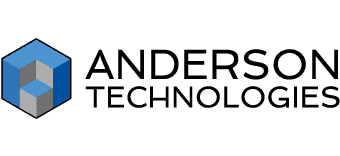Scams for the Holidays

By Content Specialist Marcia Spicer Ah, the winter holidays. Traditionally a time of joy and celebration, but more often a time of stress, spending, shipping, scrambling to cover time off, and, yes, scams. Unless you’re fascinated by them like I am, getting scammed is probably the last thing on your mind at any given time. […]
Learn: Battle of the Brands: Microsoft’s Office 365 vs. Google’s Workspace

Microsoft and Google are two of the most common technology foundations. Which one you choose can fundamentally change the way you and your employees operate. The decision is a big one and will impact your company for years to come. https://vimeo.com/573055238 Learn: Microsoft Office 365 vs. Google Workspace
Busting Business Email Compromise

In cyber security circles, Ubiquiti Networks, manufacturer of wired and wireless network devices, is infamous for more than their products. Over a period of 17 days and 14 wire transfers in 2015, $46.7 million was transferred out of Ubiquiti’s coffers to criminals’ bank accounts based on a made-up acquisition in an elaborate Business Email Compromise […]
[Updated for 2020] – “The Russians Have Hacked into Our Computer…” – Human Behavior and Cybersecurity

Anderson Technologies reports on a wide variety of topics to help keep you and your business’s technology safe from harm. But sometimes preventing trouble isn’t about the hardware or software you deploy—it’s about the people you employ. The year 2020 has been host to worldwide climate disasters, a global pandemic, and political and social upheaval. […]
Learn: How to Identify Phishing and BEC Emails

Read More About Phishing and BEC Emails Email is fast-paced and an essential part of work communication. It is also one of the biggest vectors for cyber threats. How can you sort the scams from legitimate emails?
The Ultimate Guide to Secure Remote Work [Updated for 2020]

With the coronavirus in the news, more businesses than ever are considering whether telework is a viable option for their company and employees. But with new cyber threats and data breaches constantly reported, business owners have to ask themselves, How do I maintain my cyber security when my employees work remotely? Whether you have one […]
Infected? A New Phishing Attempt for 2018

Even managed service providers receive scam emails and phone calls. These serve as a reminder that education on phishing, scareware, and ransomware is an ongoing process, one that even IT experts need to stay sharp on. But let’s assume you aren’t an IT expert. How can you best determine the validity of these messages and […]
Are You Ready to Go Phishing?

Phishing and spear-phishing emails are an ever-present problem to businesses, and the criminals are only getting better at fooling people. Understanding and being able to spot phishing and spear-phishing emails is a vital part of employee training at Anderson Technologies. But reading about how to spot them and actually spotting emails are different things. Worse yet, […]
When Phishing Strikes: The Tool Your Business Needs When Cyber Criminals Succeed

Email-delivered threats have increased drastically over the last few years. Even businesses with enterprise-level email services and employee training can fall victim to creative manipulation. To battle this, Anderson Technologies offers a solution that protects email when other systems fall short. The Incident Imagine turning on your work email to find a message from your […]
Is Microsoft Office 365 Right for Your Business?

How often have you struggled to keep up with software vital to your day-to-day business dealings and wished there was an easier, and cheaper, way to upgrade? The Microsoft Office applications we know are now cloud-synced and accessible from any device, so you’ll never be without them again. Not all office resources give your business […]