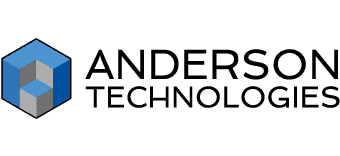Amy Anderson and Libby Powers of Anderson Technologies take a managed IT services provider approach to big changes. In light of the tumultuous last year, many businesses are facing an office move, remote work, or rightsizing operations. If you are too, be sure to plan with your IT needs in mind. The best way to do this is in partnership with your IT provider, because a DIY approach may end up causing more problems than it solves.
Transcript
Libby Powers: Hi, everybody! Welcome to another episode of Byte-Size Tech. I am joined today with Amy Anderson, Principal of Anderson Technologies.
Amy Anderson: Hi, everyone! Good to be here.
Libby Powers: Today we’re going to discuss something that nobody really thinks about. Over this past year, there’s been a lot of movement—whether your employees are moving from office to home, or home back to office in a hybrid model, or your company’s downsizing, upsizing, just all this movement. One of those big things that nobody ever thinks about is how they’re going to move their IT.
Amy Anderson: Yeah, it’s true. We moved into this office about a year ago, and I can relate. It’s a big project, you’re trying to run a business, and it’s almost like you have two jobs trying to figure out how to lighten that load on the IT. I have a few thoughts about that today.
Number one is planning. Start early. Don’t forget about IT. I know we’re all excited about where everyone’s going to sit in the new offices and the tables and chairs, but think and plan ahead of time with the IT. Make sure that either you or your IT provider are looking, coordinating with your ISP—your internet service provider, if it’s Charter or AT&T— because sometimes there’s a lot of complicated things they need to do and you need to coordinate early.
What else were we thinking about?
Libby Powers: You had mentioned something to me that you need special plug-ins?
Amy Anderson: Oh, yeah, you just need to pay attention to those little details. In our server room, we have an APC battery, and it has one of those big round fat plugs.
Libby Powers: Kind of like a dryer?
Amy Anderson: Yeah, like a dryer. I can’t remember, it’s called a NEMA plug, actually. So you need to make sure the electrician’s been there, that you have everything you need, look at your low voltage wiring.
We really recommend that every employee has a hardwire to their computer, not Wi-Fi. Wi-Fi is good to have as well, but not as your primary. Hardwire is a lot more reliable, and you don’t want to have to be calling your IT support desk as often.
Libby Powers: Many years ago I was working for a company that moved from one location to a completely new location. Then within that location, while the office space was being built out, we were in this like little cubby hole, like ten of us in this crazy small room. We were tasked with moving all of our IT. Basically, I had to move two screens, my computer, all of the equipment, and I was tasked with setting it all back up. Well, for a non-tech person, I had to ask six other people where to plug things into. Now I know now, luckily.
Amy Anderson: What we found over the years that sometimes people try and do that thinking it’s going to be less expensive, but it ends up being a spaghetti mess and it takes more time for IT people and more money for them to come in and get it all organized.
I really recommend, don’t have a traditional mover or your employees move your IT. Have an IT team that’s knowledgeable about it do it for you, they’ll hand do it, and sometimes when it’s really complicated, they’ll take pictures ahead of time, maybe in the server room, to make sure that everything gets put back exactly right, which saves you money because if it’s not done right they don’t have to spend hours figuring it out.
Libby Powers: That’s awesome. So one of the big takeaways is plan, plan, plan. And don’t rent a U-Haul.
Amy Anderson: Exactly. And you’ll have a really smooth move. You’ll move all your workstations, get those set up, and then the last thing, if you have a server, would be to move your server, and everything will be peachy and you’ll be happy! You can get back to business.
Libby Powers: We really appreciate that, Amy. Our key takeaway here is just that you want the most productive team during this move, so the less downtime is going to be important. Make sure you’re working with a company that can do that for you.
Amy Anderson: Thanks for joining us today.
Libby Powers: Thank you all. Have a great day.