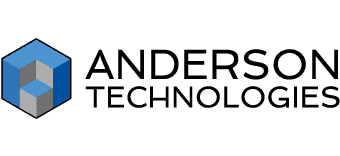This St. Louis business enlisted Anderson Technologies to migrate its email hosting to the cloud and to provide ongoing managed IT services so it could have more peace of mind.
D. R., director of operations at a leading distributor of raw plastic materials and biopolymers based in the St. Louis area with a distribution center in Mt. Vernon, Indiana, first learned of Anderson Technologies when she received an invite to one of its free cyber security trainings, which it hosts for local businesses and community members.
Last spring, D. R. began meeting with companies so she could choose a partner to help with an Office 365 email migration and to provide managed IT support. She invited Anderson Technologies to submit a proposal.
In the end, D. R. chose Anderson Technologies because she was impressed by its people and setup, and she appreciated that it was a family-owned, local St. Louis business. “We were looking for a partner that would be proactive and make suggestions and recommendations before problems arise. Anderson Technologies seemed like a good fit,” she says.
Anderson Technologies kicked off the partnership by conducting a network audit, in which it examined the distributor’s IT infrastructure and made recommendations for improving security and performance. The office had been having trouble with its email reliability and connectivity, and its team was interested in moving to a cloud-based solution.
“Our email system went down every time we lost power,” explains D. R. “This was detrimental to our sales team. It was hard for them to perform their job when they couldn’t send or receive email.”
After assessing their architecture and needs, Mark Anderson, principal of Anderson Technologies, suggested migrating to a Microsoft Exchange Online Plan, which is part of the Office 365 product suite. With Office 365 services, email is hosted in the cloud, rather than on a physical server onsite. This means email services aren’t disrupted if the building loses power or its connection to the internet. It also adds a level of security since emails are backed up in the cloud and makes it easier to access email remotely.
A Fast and Secure Approach to Better Email
Before Anderson Technologies began the Office 365 email migration, it suggested improving backup processes. “They found the fastest and best option and ensured no data would be lost during the migration,” says D. R.
Anderson Technologies had to make sure all users had updated versions of Microsoft Office prior to the Office 365 email migration since some versions are not compatible with Office 365.
Securely migrating all email, contacts, and miscellaneous data was a massive undertaking. The Anderson Technologies team worked “extremely hard to minimize downtime during the transition,” says D. R. “Luke Bragg [senior systems administrator] did a great job of explaining technical issues in a way that made sense to non-technical people.”
Today, the business’s team has peace of mind knowing its email is set up, and backed up, properly. D. R. appreciates the security of having a dependable managed IT services partner, especially since ransomware and other cyber threats are on the rise in St. Louis and beyond. She notes that from time to time, employees receive phishing emails, in which cyber criminals try to trick recipients into clicking nefarious links that would infect their computers with viruses.
“It is nice knowing you have an IT partner that has your back, and that if something did happen, they would be able to get you back up and running quickly,” she says. “I can’t imagine life without that or without Anderson Technologies.”
D. R. adds that she values the level of customer care she receives. “After the Office 365 email migration, Mark Anderson called to get my thoughts and to make sure we were taken care. I don’t think you would get that type of service from a larger company.”
Are you considering an Office 365 email migration? Anderson Technologies is a family-owned managed IT services company in St. Louis dedicated to providing quality service and exceptional care. Contact us today by emailing info@andersontech.com or calling 314.394.3001.