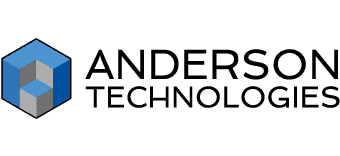Here at Anderson Technologies, we hear this question often. Before we make any specific new equipment recommendations, we conduct a methodical analysis with our clients to review performance of current computer systems and evaluate needs. This assessment allows us to recommend changes and/or upgrades to meet their requirements.
Here are a few things to think about:
Is performance degrading?
If your computer used to be lightning fast and now it seems as though you are always waiting, it may be time to upgrade.
Does your hardware crash often?
If you find yourself frustrated because you’re rebooting several times a day due to system crashes, your computer may be at the end of its useful life.
Can you add additional RAM?
This single step can breathe new life into your computer. While it’s inexpensive and simple to add additional RAM to help an older computer continue to perform, there comes a point when your system’s motherboard may be maxed out, and this is no longer an option.
Have you done all the”tricks” tech people use to prolong the life of a computer?
There are many steps you can take to optimize performance, including defragmenting your hard drive, deleting temporary items, clearing your browser’s cache, and adding RAM. (See our blog post I Need More Speed! to read more about this).
Do you have the right internet connection?
If you migrated to a fast internet connection but your computer is still operating at a crawl, it may be time for a hardware upgrade.
How old are your systems?
It is typical to schedule a computer upgrade every 3-5 years. Power users, however, often update more frequently and are willing to pay a premium to have the “latest and greatest” systems.
What functionality do you need?
Someone using CPU and memory-intensive programs like Adobe Creative Suite or AutoCAD need the fastest processors available and tend to upgrade systems more often.If you use these programs and would like to prolong the life of your computer, delay software upgrades for these types of programs as long as possible.
If you feel it’s time to upgrade your systems, please give us a call at 314.394.3001 or send an email to sales@andersontech.com.